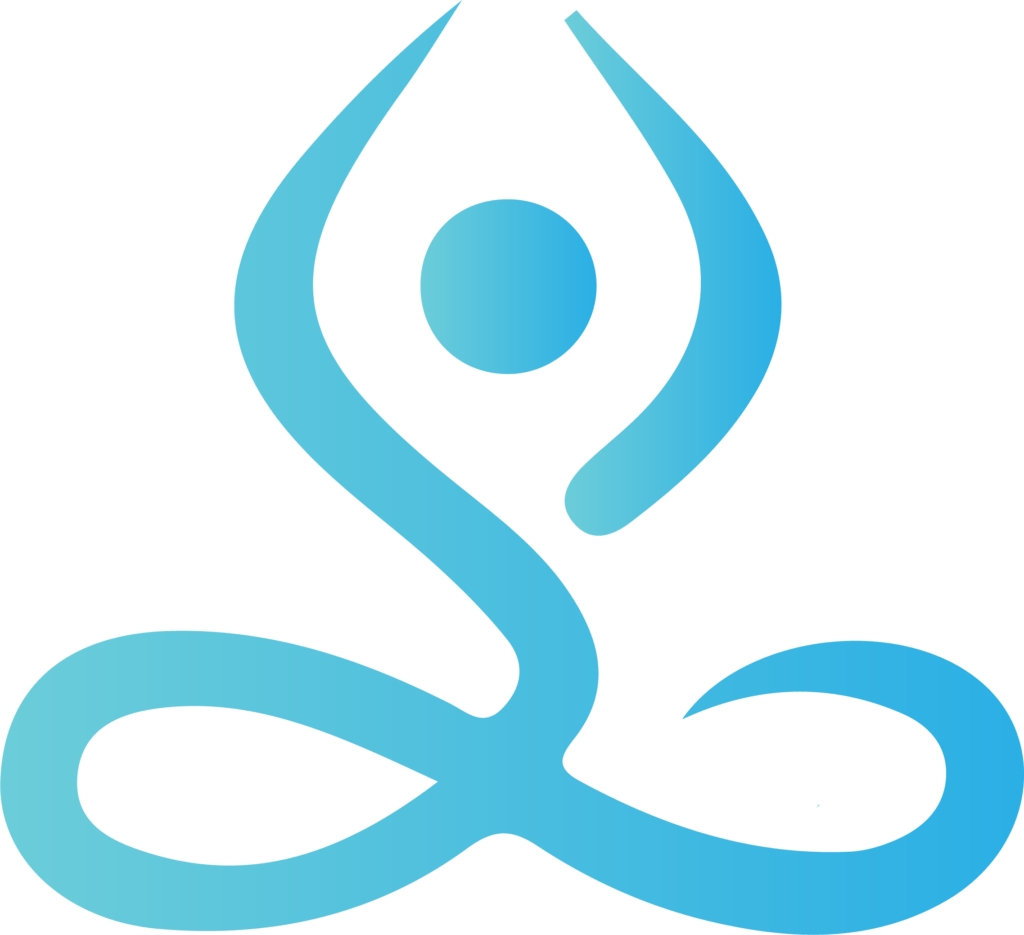In this tutorial, we will cover one of the easiest ways to get xDai loaded onto your crypto wallet of choice.
Ramp allows users to purchase xDai using fiat currency and deposit it directly into their web3 (Metamask) wallets. This setup tutorial will guide you through the quick and easy process. Before we can start, we will assume you have the following prerequisites met:
- You have an xDai compatible wallet downloaded and installed. (We recommend Alphawallet if you are brand new)
- You have setup your wallet to connect to the xDai chain. ( If you are on metamask, we have a tutorial on that)
*Ramp is available in 170+ countries and territories: you can find the list here .*All transactions in this tutorial are in Euros. Selecting your current currency is only for smart KYC verification. Apple pay & credit cards are accepted!
*Rarify and or Affinity Design is not liable or responsible for the transaction of data, currency, and anything that relates to the Ramp(s). In this application “Ramp Swaps Ltd” is responsible please read their terms of service here.
*Be advised, your data will be autosaved into the ramp app and stored on your PC or Mobile Device. To clear the data, simply clear your browser cache. No external sources besides the payment processor will have access to your information.
Step 1) Select the currency you want to purchase xDai with. For you, this may differ. The important part here is to Select xDai under ‘You Get’ field.
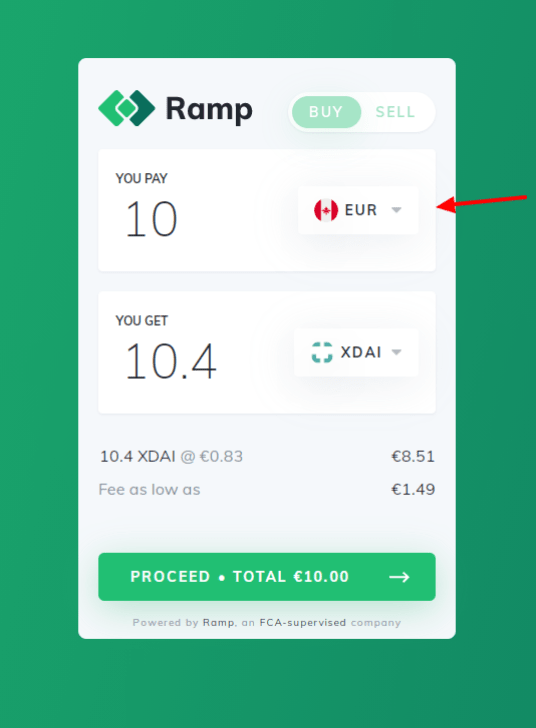
Step 2) Enter your email address and agree to the terms and conditions by clicking the appropriate, checkboxes.
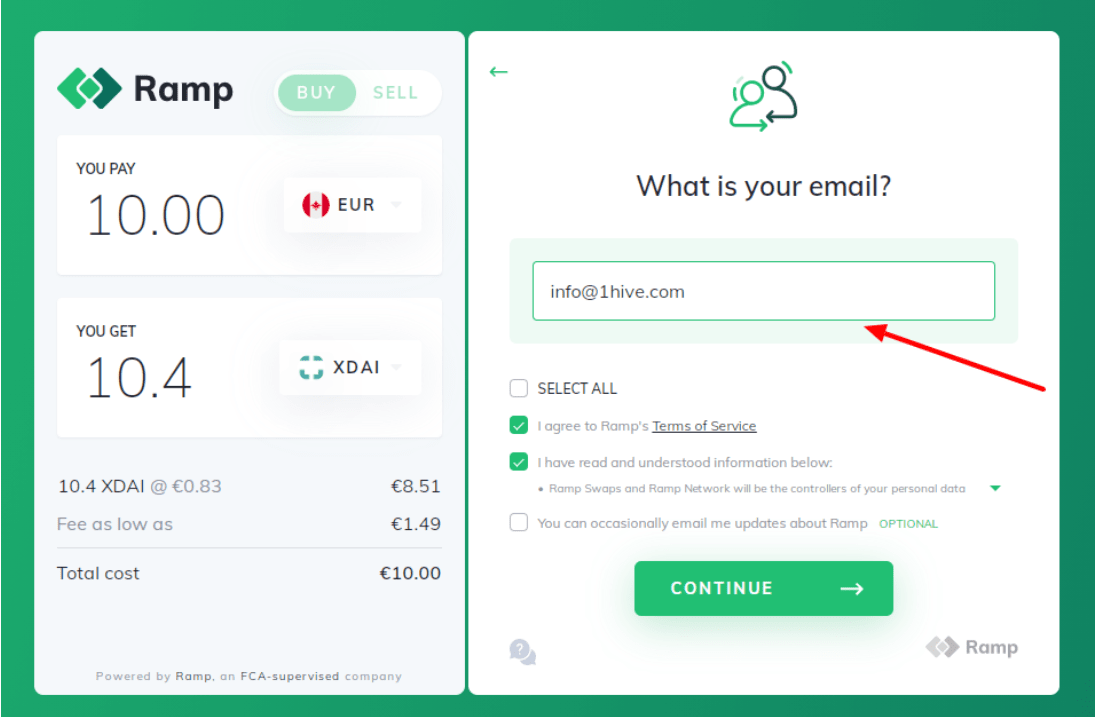
Step 3) Go to the email address you entered and copy the code that was sent to your inbox.
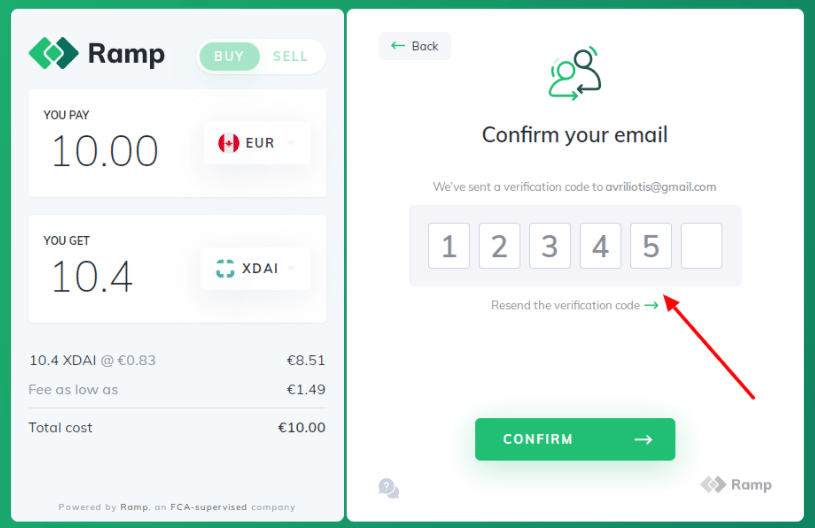
Step 4) Copy your Metamask wallet address.
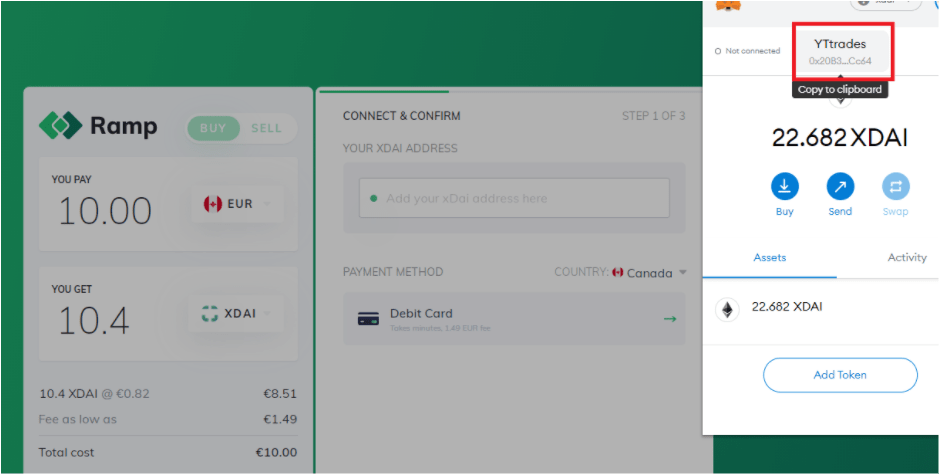
Step 5) Paste your address into the ‘YOUR XDAI ADDRESS’ field.
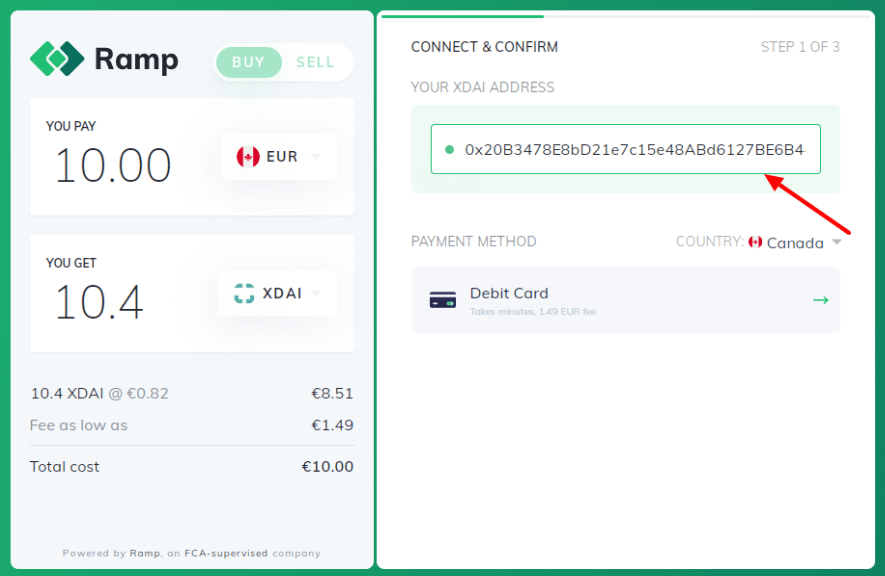
Step 6) Add your payment method.
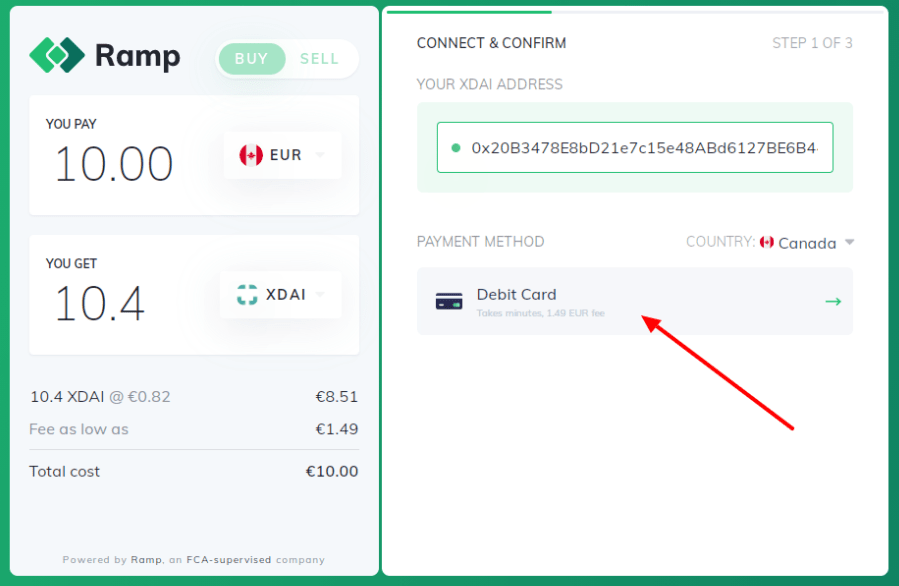
Step 7) Fill in your billing details.
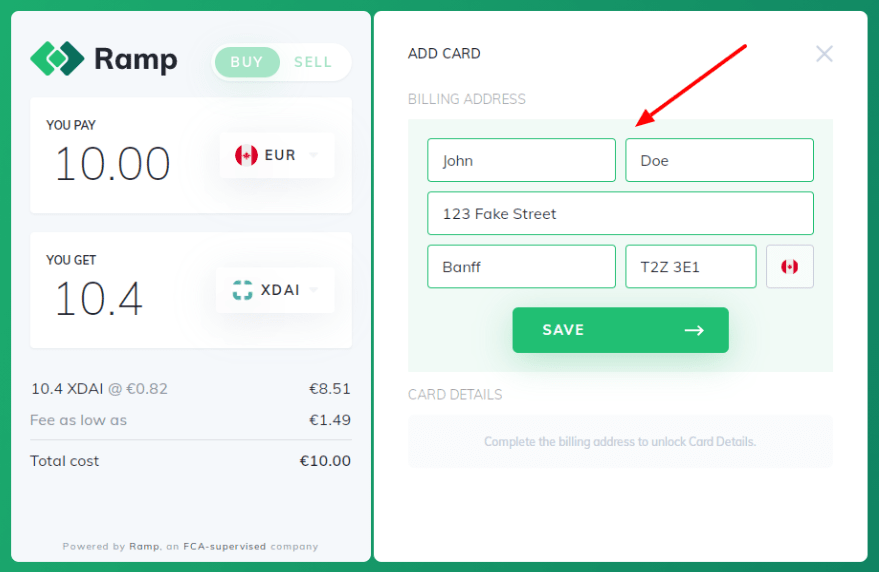
Step 8) Fill in the appropriate payment method.
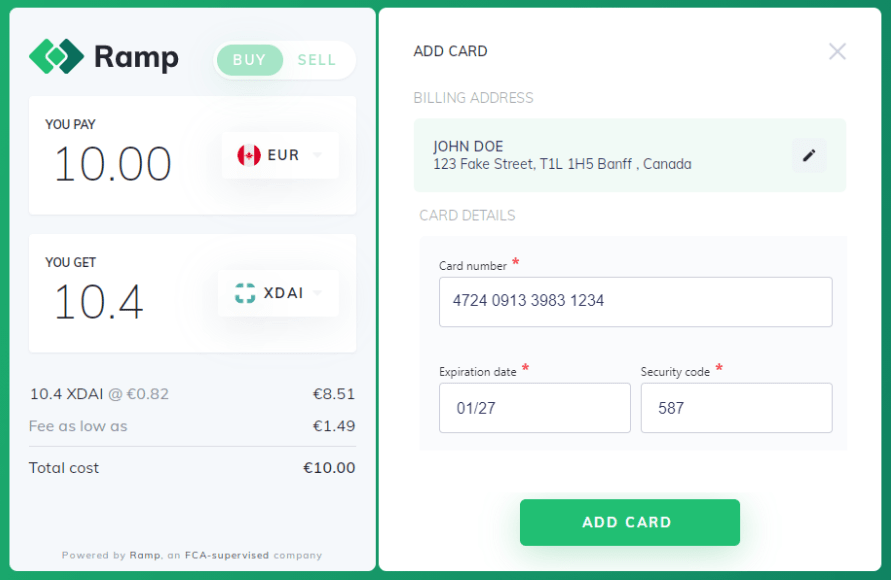
Step 9) Double check that the payment information is correct, and click ‘CONFIRM’. You’ll be prompted to enter your security code on the back of your card if using credit.
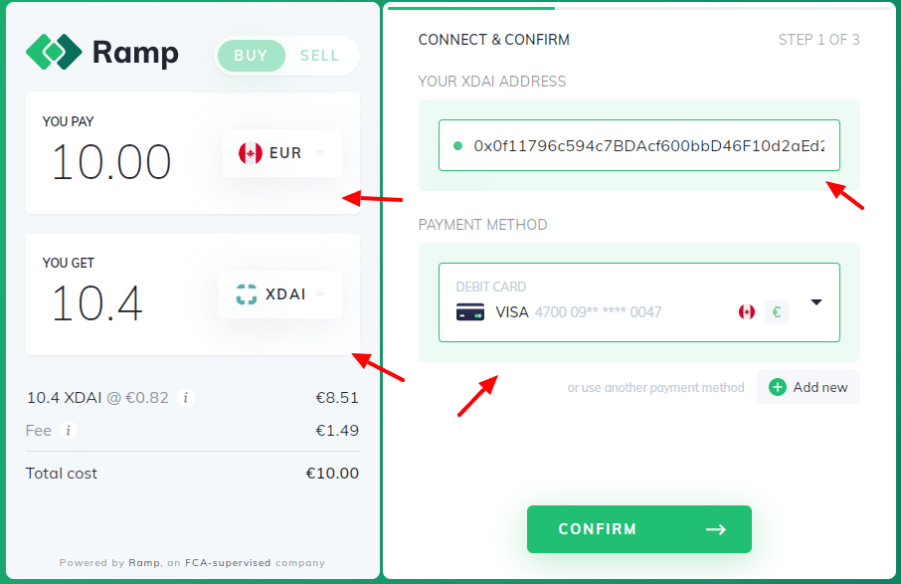
NOTE: If you are purchasing more than 100 USD, you will most likely need to go through Ramp’s KYC program. We will not be covering this in the tutorial, however, if this comes up, just follow the instructions shown on the screen to proceed to get verification for your order. If it goes through smoothly, it should only take 5 minutes.
Next, confirm your card’s security code found on the back of your payment method.
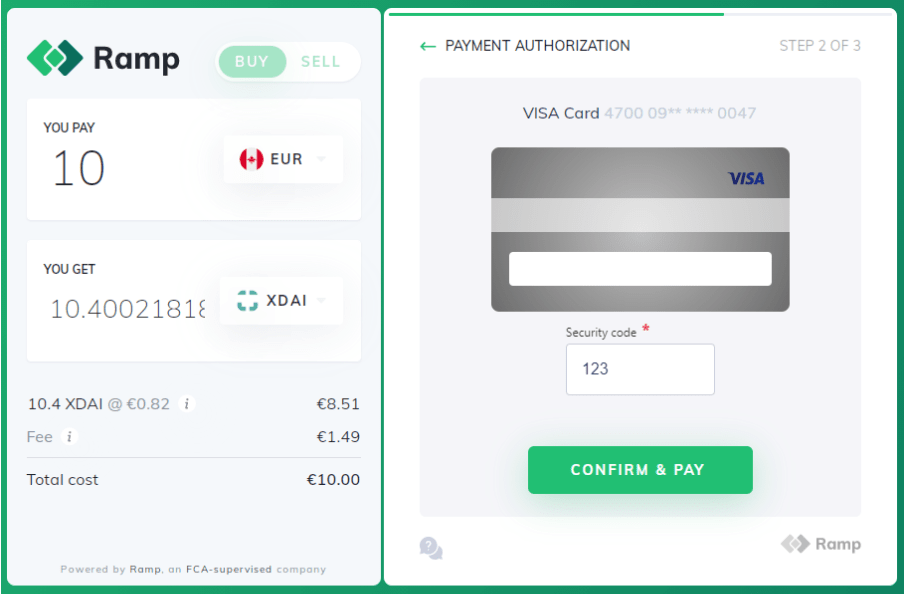
Step 10) Confirm the verification text on your mobile device.
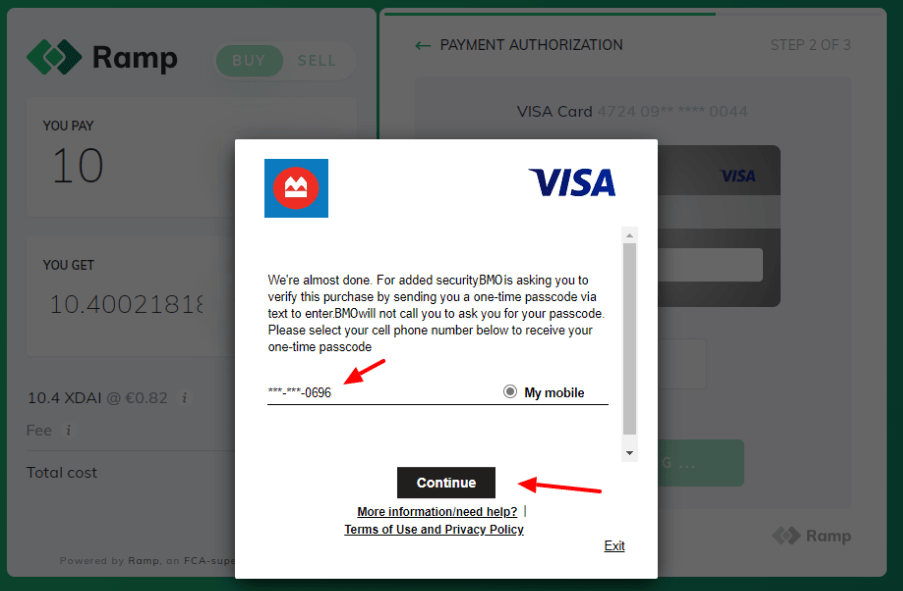
Step 11) You may need to Input the security verification code sent to your phone, click ‘Submit to continue.
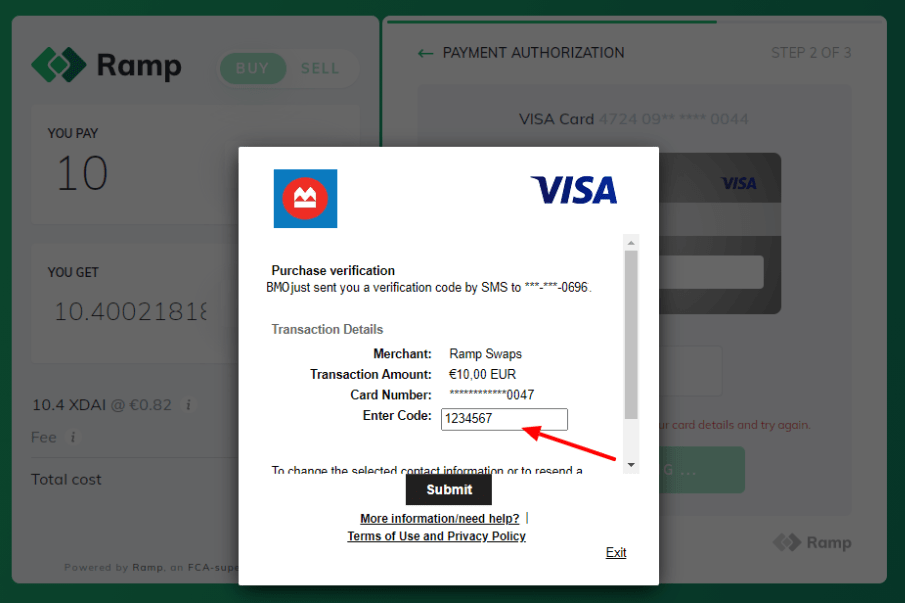
Step 12:That’s it! Your funds will be deposited into the address that was given in step 4. If you require more information on the transaction, click the ‘Full transaction receipt’ button to review or contact support via “Crisp”.
This concludes our tutorial, if you have any more questions you can check out our other walkthroughs & tutorials.
You can also join our telegram news channel to hear up-to-date announcements about the project or share what you discover with others in the community group!
Official FAQS: https://rare.fyi/faqs
Official Claiming App: https://rare.claims
Public News Channel: https://t.me/rarify_news
Rarify Public Community: https://t.me/rarify_community