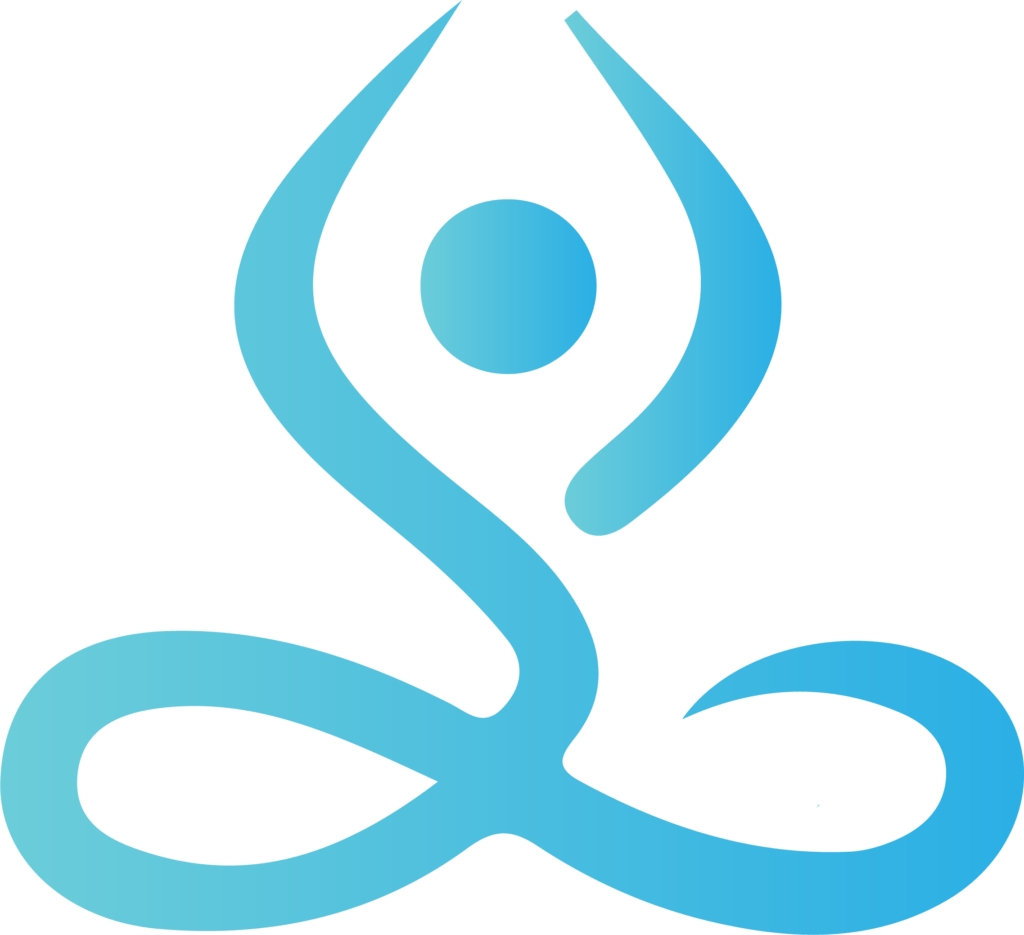Alphawallet is free, open-source, and makes earning and sharing crypto on the xDai network easy! That is why it is one of our top recommended wallets for the xDai network. In this tutorial, we are going to cover how to prepare Alphawallet so that you can claim some Rare Coin virtually free
If you have never heard about Rare Coin here are the basics…
RARE COIN is a cryptocurrency that lives on the xDai blockchain. There will only ever be 36,500 coins with 99.9% of the total supply up for grabs. Only 2 coins are released and distributed every day.
One coin is equally distributed to the daily Claimers and one coin is weighted distributed to the weekly Stakers.
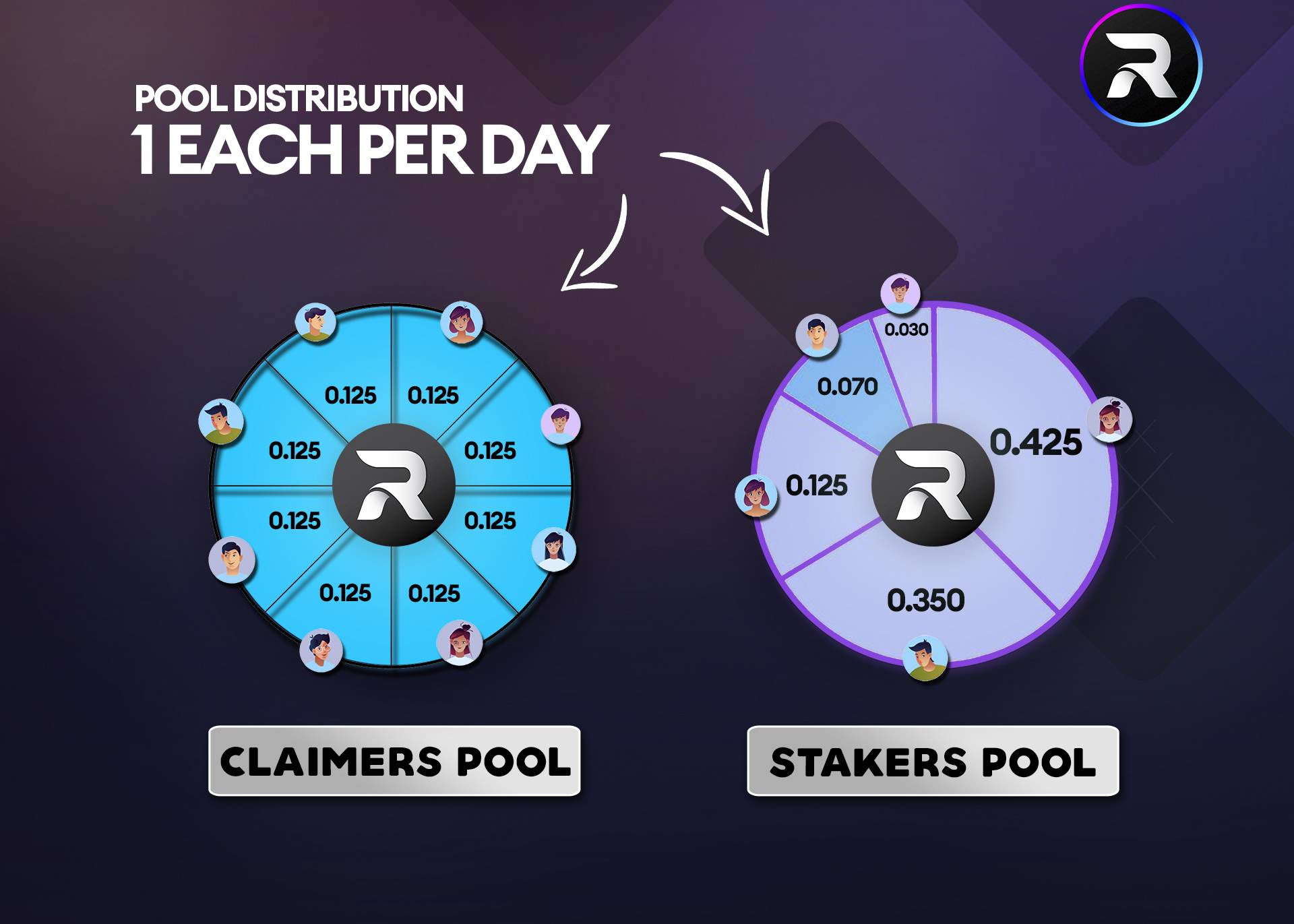
This makes Rare Coin extremely rare, super fair, and cheap to earn a share! So today, we are going to walk you through step by step how you can start earning using the rare.claims app!
So now that we know a little about Rare Coin, let’s jump into how to set up an Alphawallet wallet.
STEP 1) Install the Alphawallet app on the google play store. Search “AlphaWallet”. It should look like the picture below.
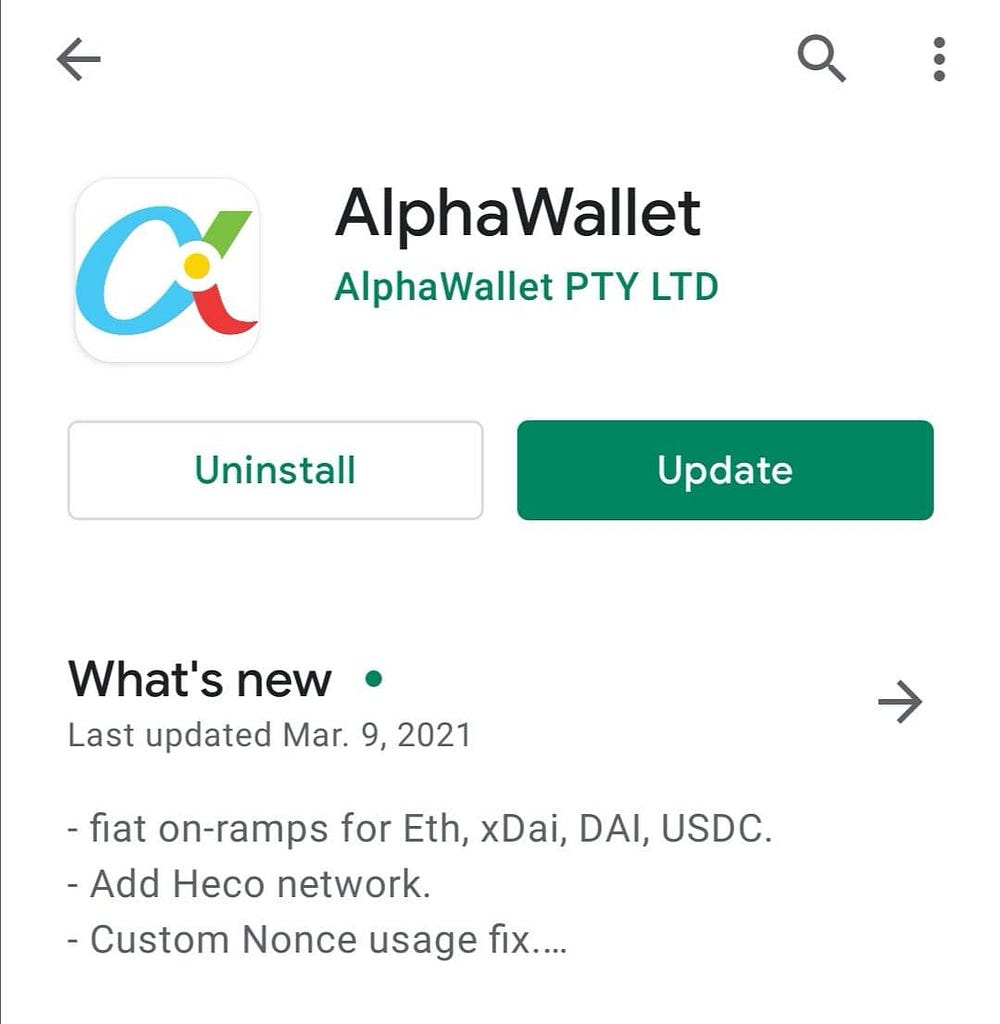
STEP 2) Open the Alphawallet app and click the “CREATE A NEW WALLET” button:
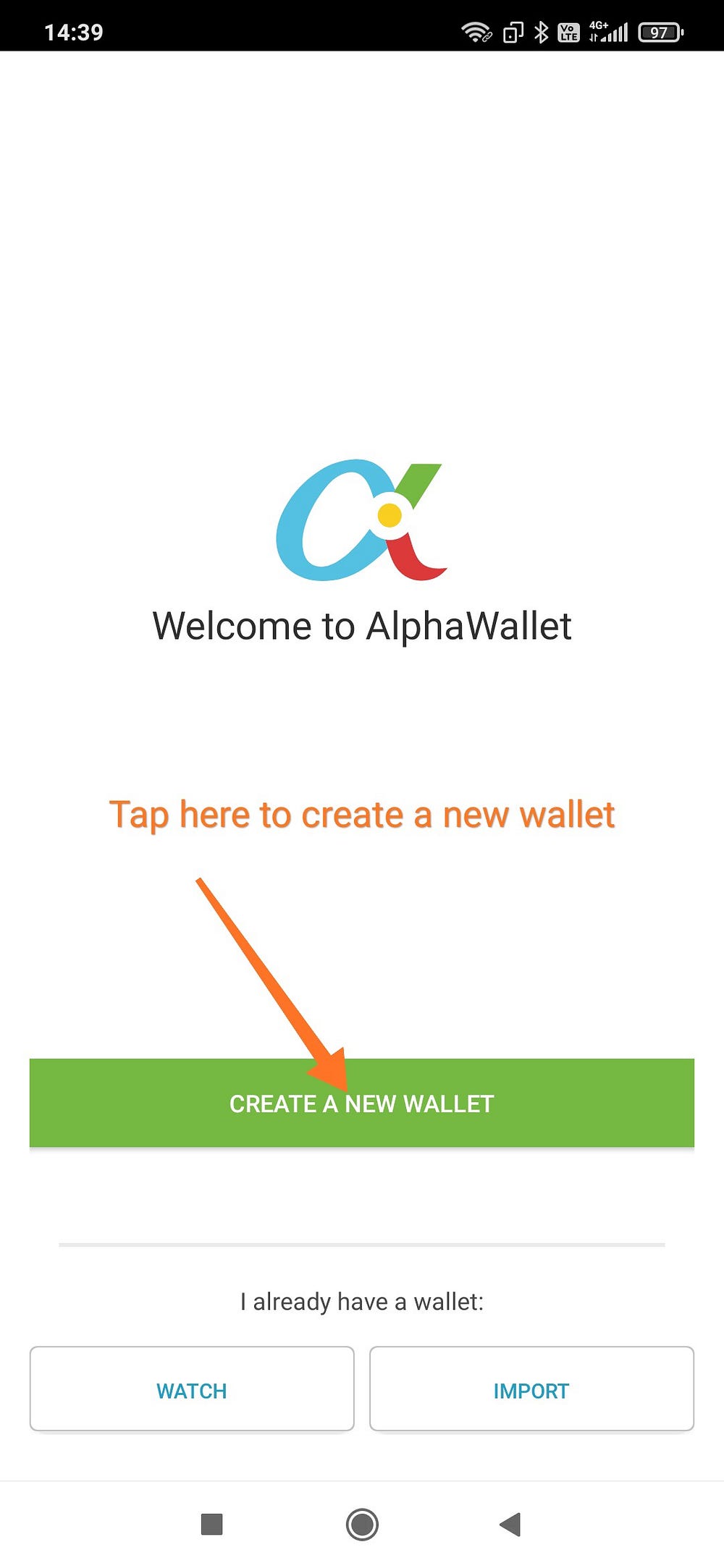
STEP 3) Click on the “Settings” menu:
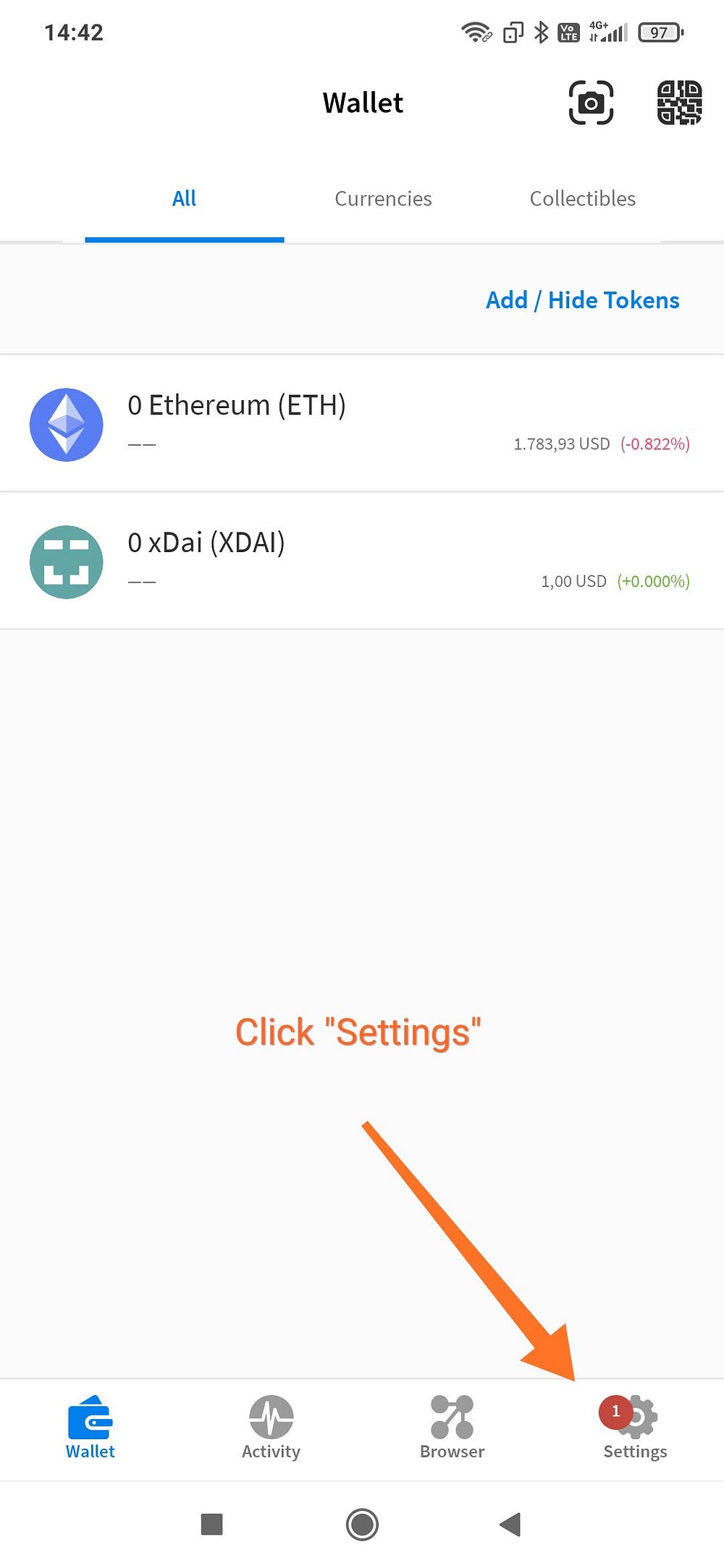
STEP 4) Make sure to back up your wallet. This is very important because if it is lost it cannot be recovered. Your seed phrase is a special sequence of 12 words. This represents your master password to your account.
*NOTE* Never share this key with anyone. This is the key to your account. If you lose it, share it, or store it in an unsafe place, you are risking every dollar of value that is on it. Never store a copy of this key on your phone as a screenshot or in a notepad. Please keep this backup offline, in a safe secure spot such as in a secure booklet in a safety deposit box or somewhere hidden only you know. Do not rush this step, plan in advance where you can store this key safely for the long term. When your ready Click “backup wallet”.
- Write down the 12 seed phrase in a secure medium. The order and spelling are important. After you have written it down, double-check that it is correct and then click “OK, I wrote this down”.
- The app will now ask you to verify your seed phrase. After you have entered your seed phrase, click “Continue”.
- Click “Lock Seed Phrase” to lock your seed phrase to increase security.
The process of backing up the wallet is complete.
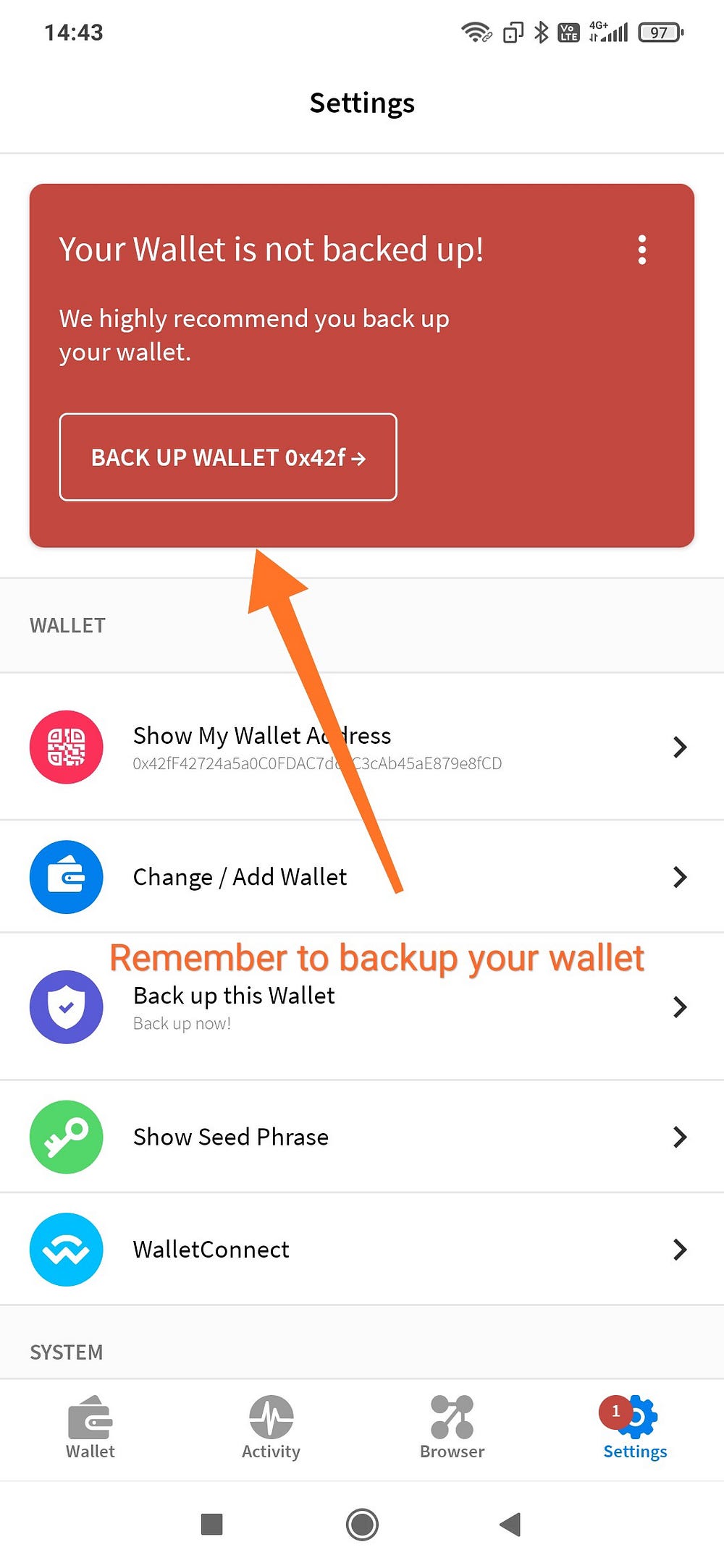
STEP 5) Next it’s worth checking to make sure the wallet is connected to the xDai network. In the Settings menu, click “Select Active Networks”:
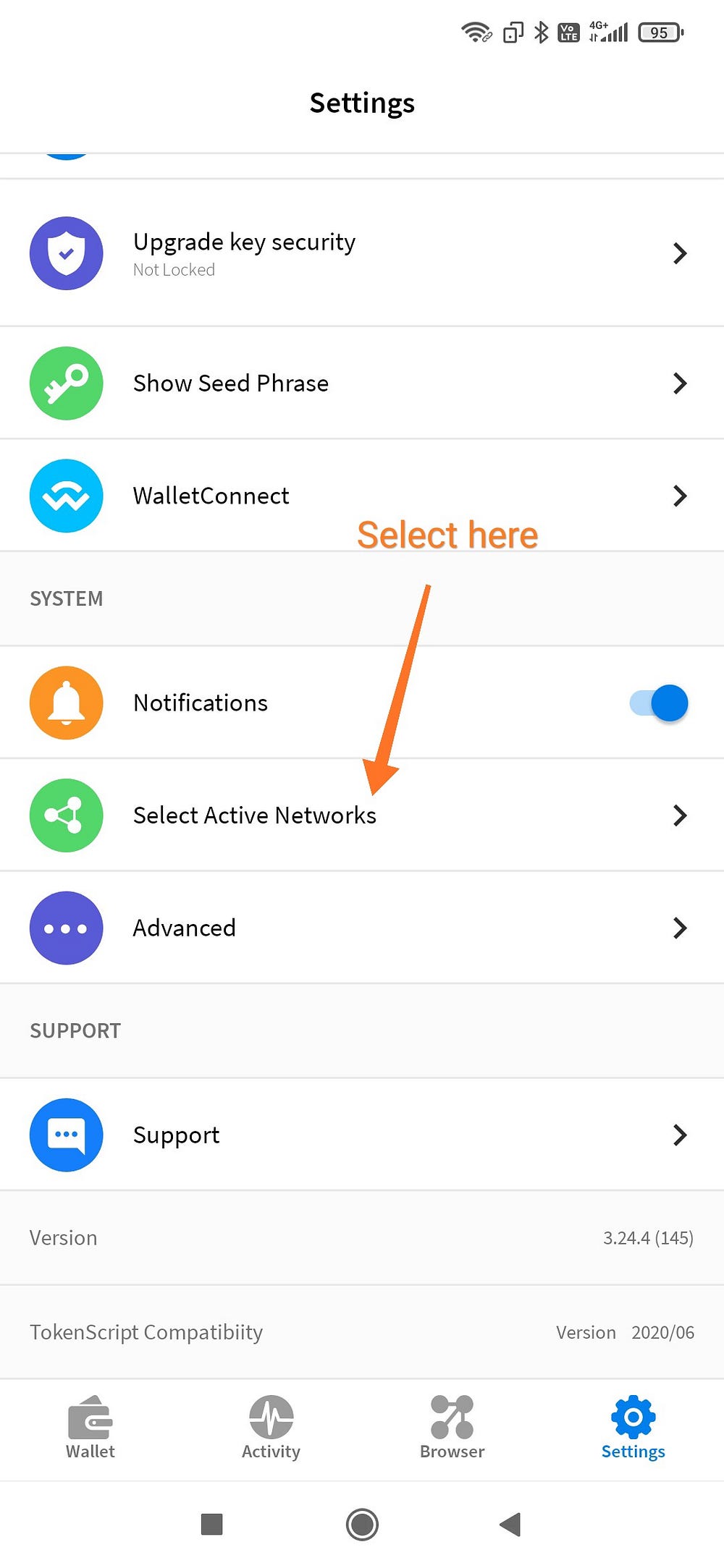
STEP 6) Make sure xDai is selected. If it is not, Check the xDai box now.
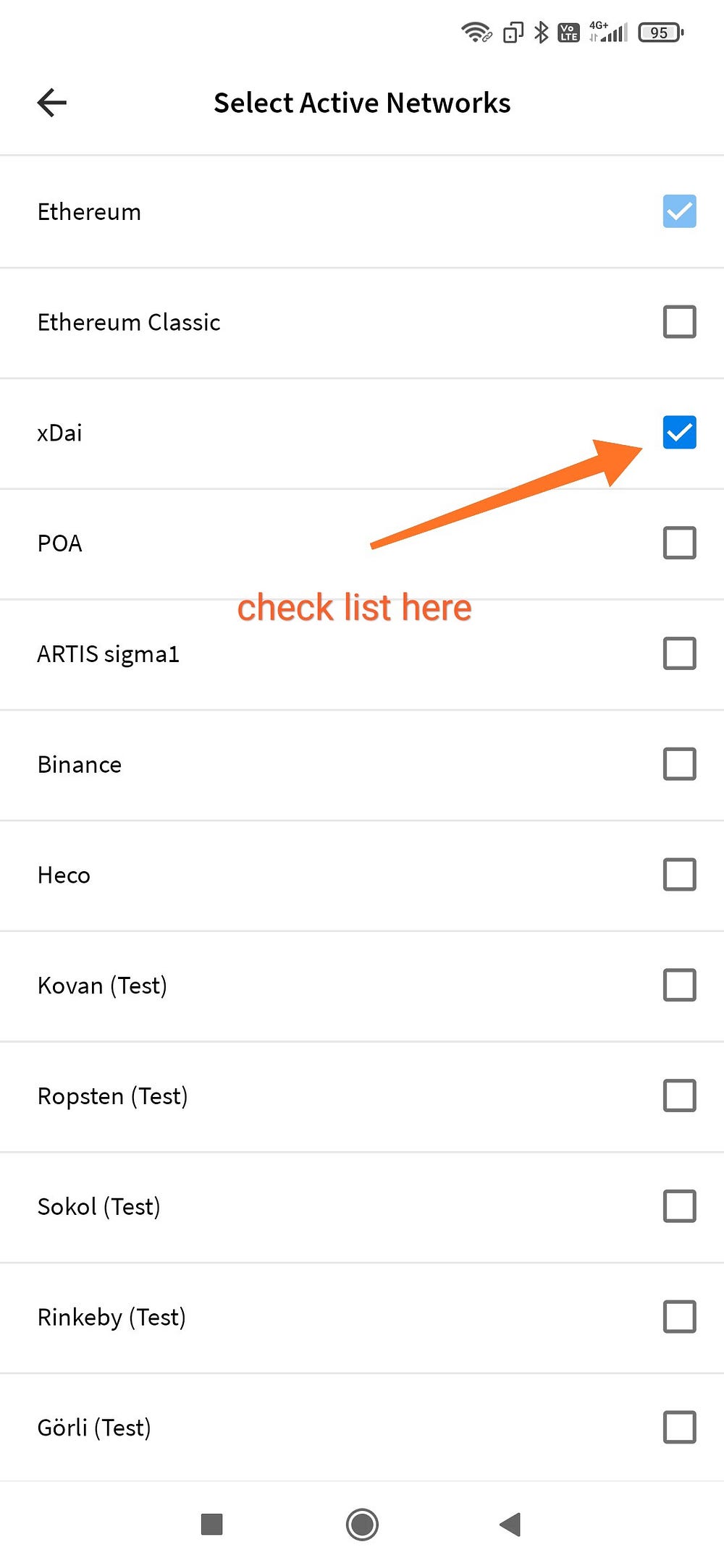
STEP 7) Return to the wallet home page and select the “Browser” tab in the lower navigation bar:
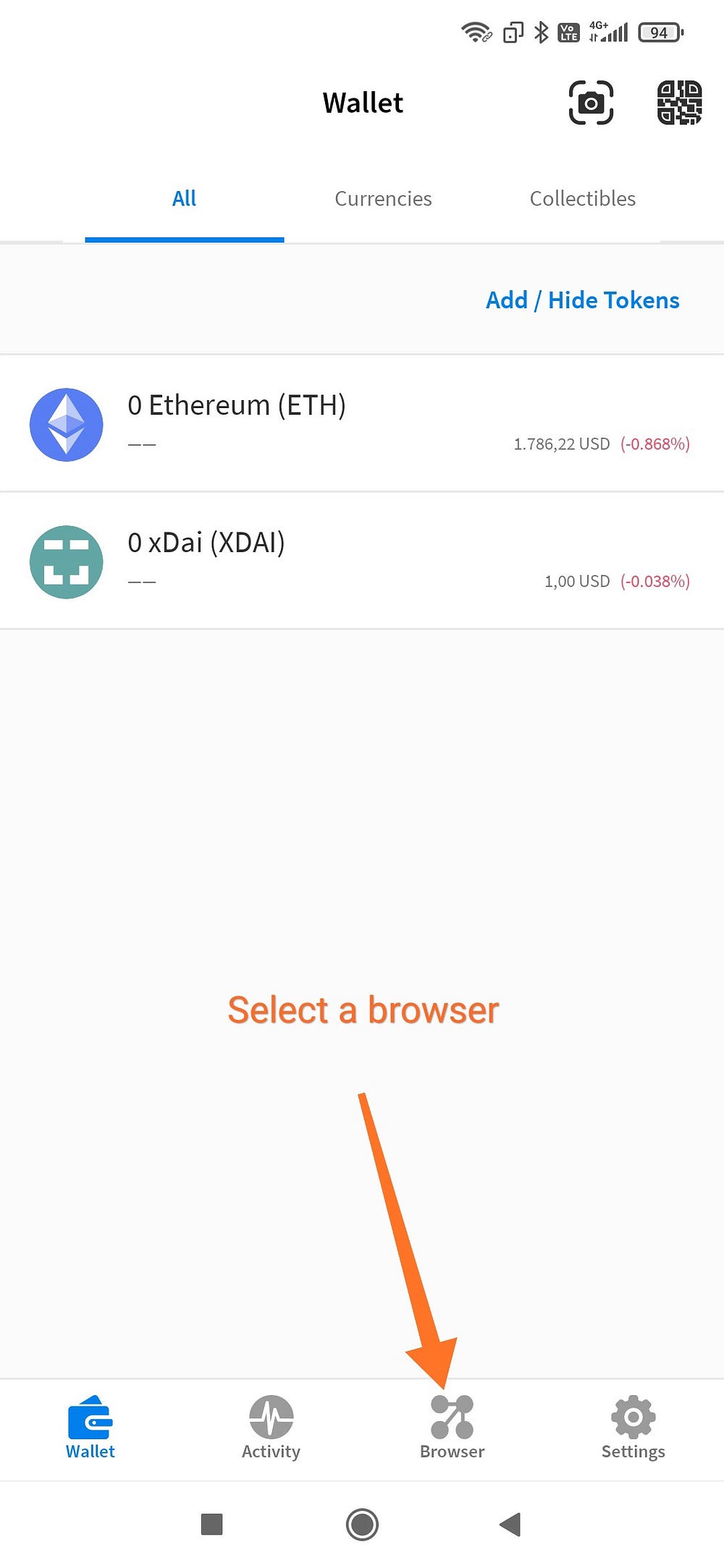
STEP 8) Make sure you have the xDai network selected. If it shows “Ethereum” in the upper right corner, we need to switch it to xDai. Tap the button show below to open up the settings tab:
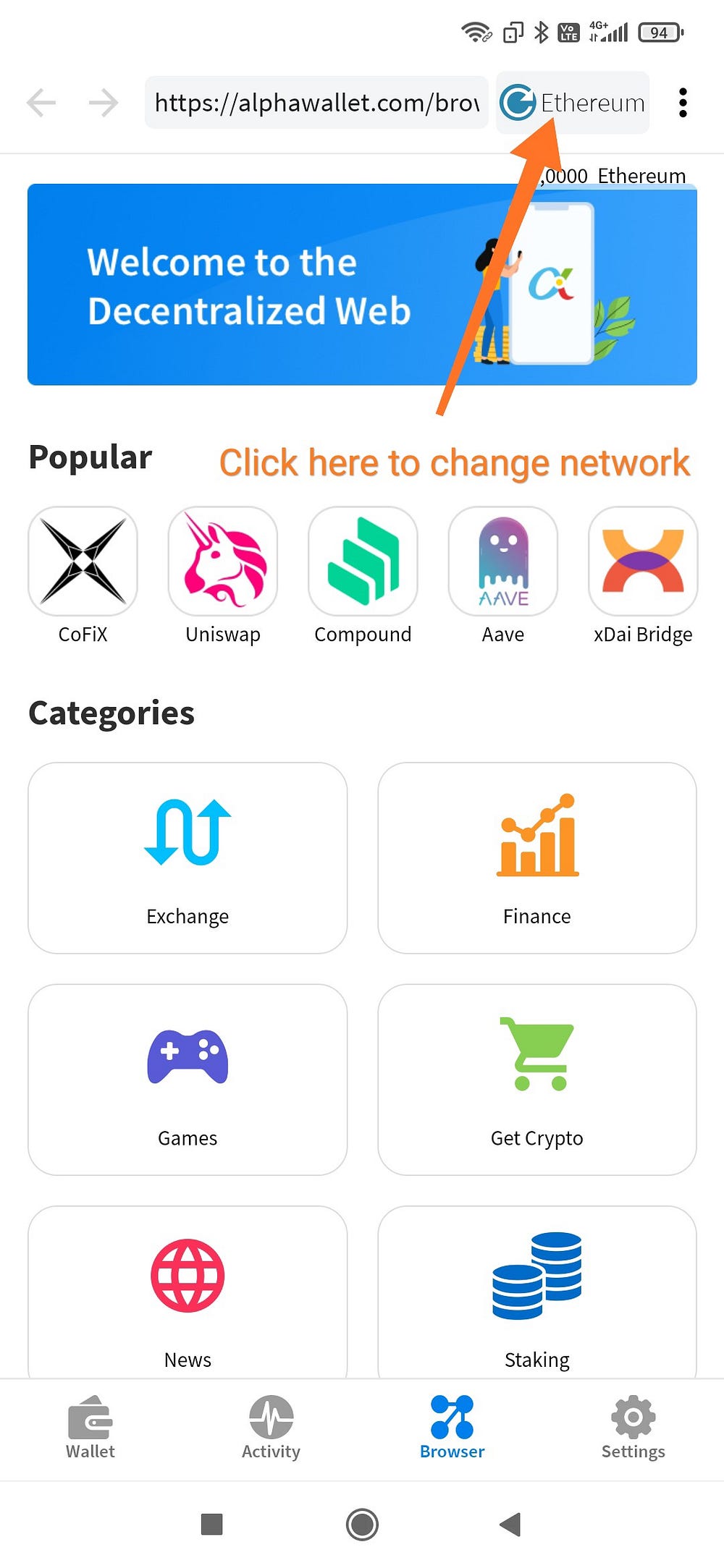
STEP 9) Select “xDai” as your network:
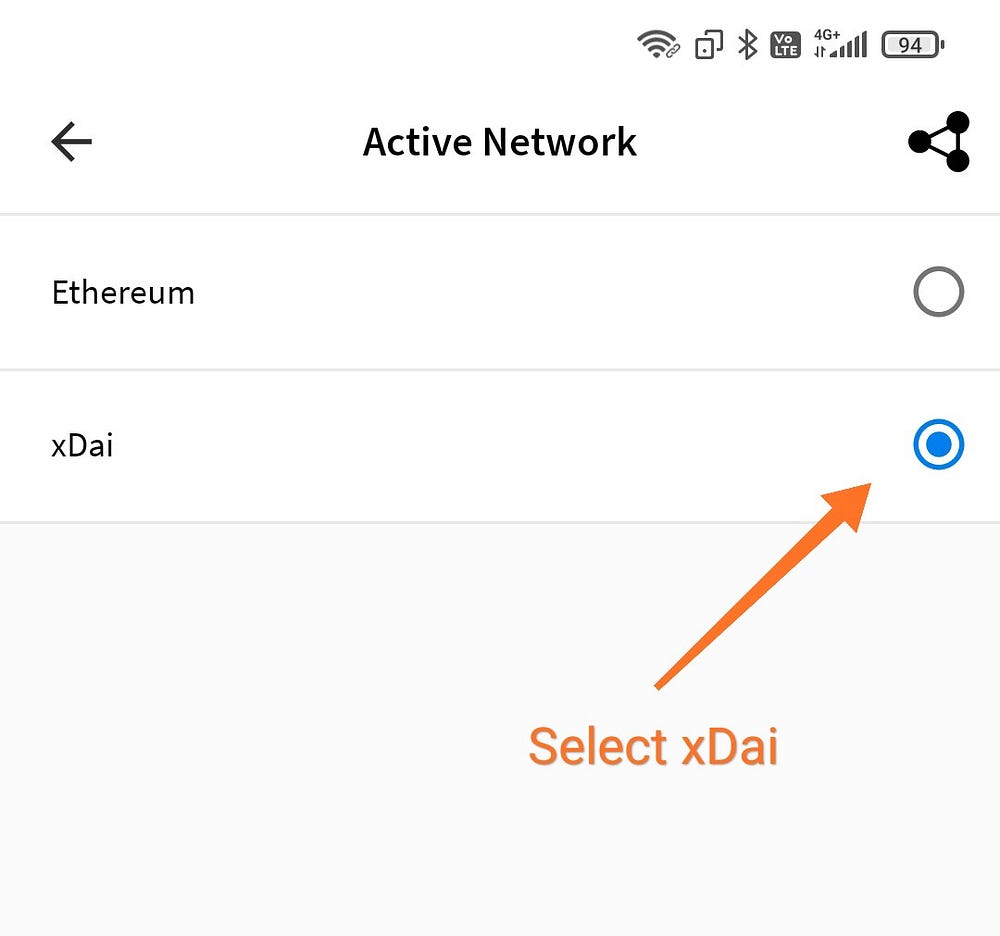
STEP 10) Your Alphawallet Wallet is configured to be used on the xdai network but we still need some xDai to make a claim.
The final step in this process is to load up your new wallet with some xDai. To register at Rare. claims you need at least 0.1 xDai per daily registration and approximately 0.01 xDai for each transaction on the network.
It is advised to have at least a few dollars in xDai loaded in your wallet to cover fees and much more if you want to invest in Rare.
If you would like to learn how to load xDai into your wallet check out one of the following tutorials on how to do it. Once you have xDai you will be claiming ready!
Buy xDai with visa Debit or credit: https://rare.fyi/tutorial/how-to-buy-xdai-from-the-ramp-network/
Convert Dai from mainnet to the xDai network: https://honeyswap.org/xdai-bridges
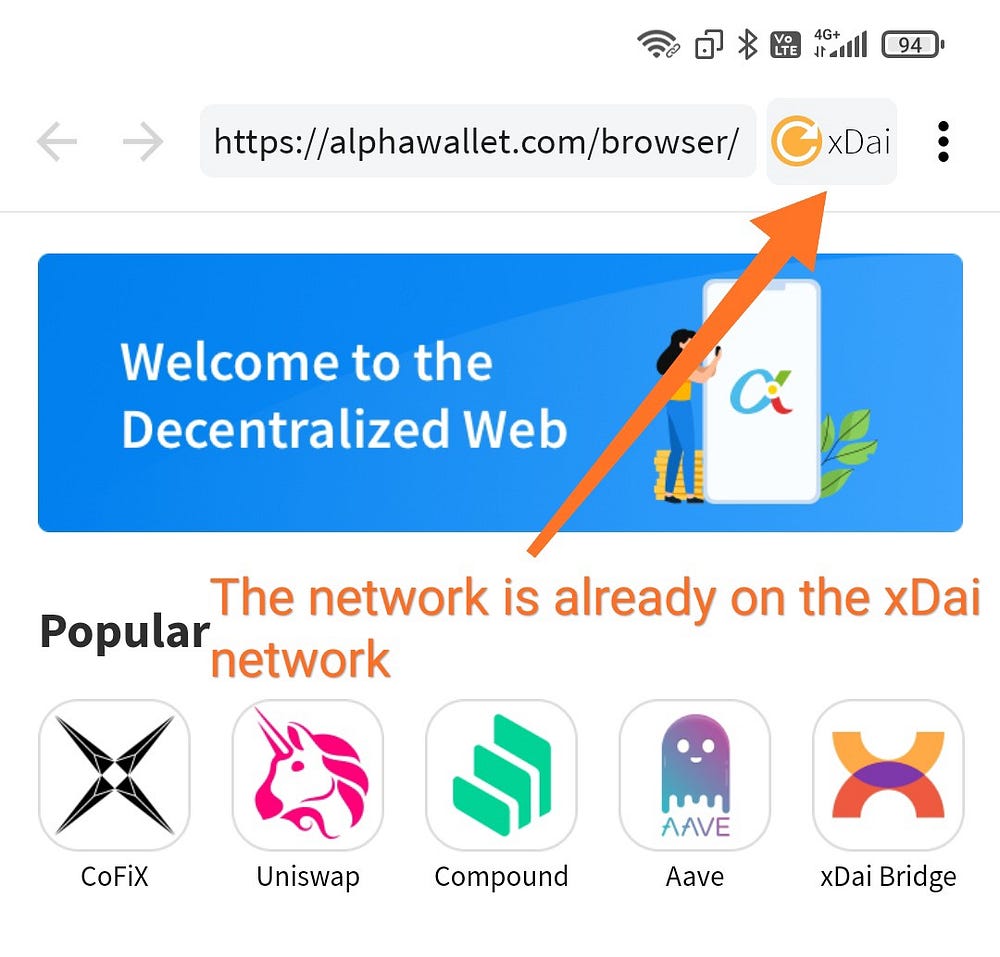
We will now continue with an optional part of the tutorial that will show you how to find your public address. Your public address is a string of numbers and letters that is safe to share. In fact, you need to share it if you ever want to get paid in crypto! This string is like a cryptographic email address unique to you! You will need to supply it with anyone who is sending you money.
To view your xDai wallet address, Select “xDai (XDAI)” Or the square QR code icon in the top right corner of the screen.

Or like this…
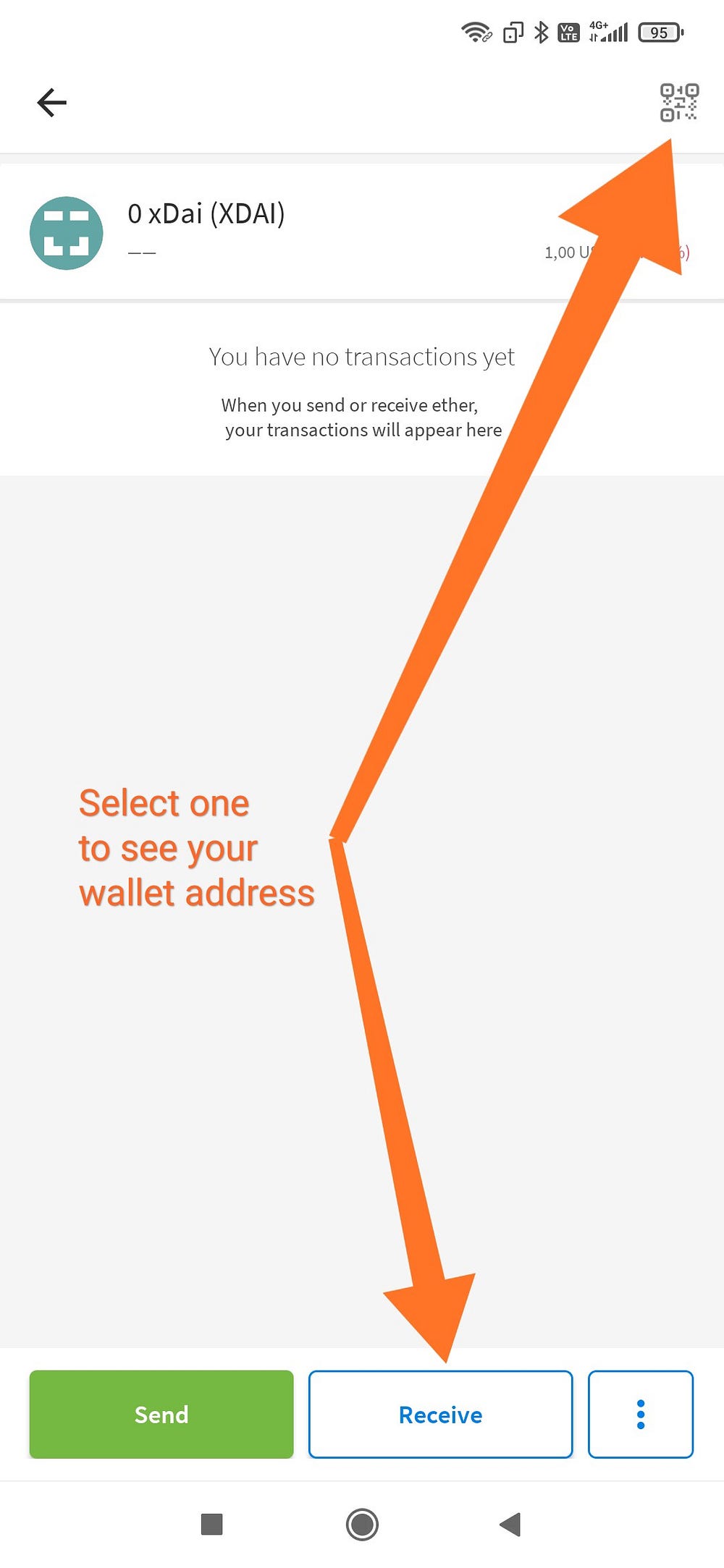
If someone is who is sending you money is right beside you they could scan your code to copy your address. However, in this tutorial, we will be copying it manually as seen below.

And you now have it loaded in your clipboard ready to paste where ever you wish to send it! *NOTE* It is a very bad practice to copy your public key by hand. If you indeed on sharing it, always copy & paste it to the medium you wish to share it too, to avoid a typo. If your money is sent to a misspelled or wrong address, it can’t be recovered. If you have any more questions you can check out our other walkthroughs & tutorials.
You can also join our telegram news channel to hear up-to-date announcements about the project or share what you discover with others in the community group!
Official FAQS: https://rare.fyi/faqs
Official Claiming App: https://rare.claims
Public News Channel: https://t.me/rarify_news
Rarify Public Community: https://t.me/rarify_community