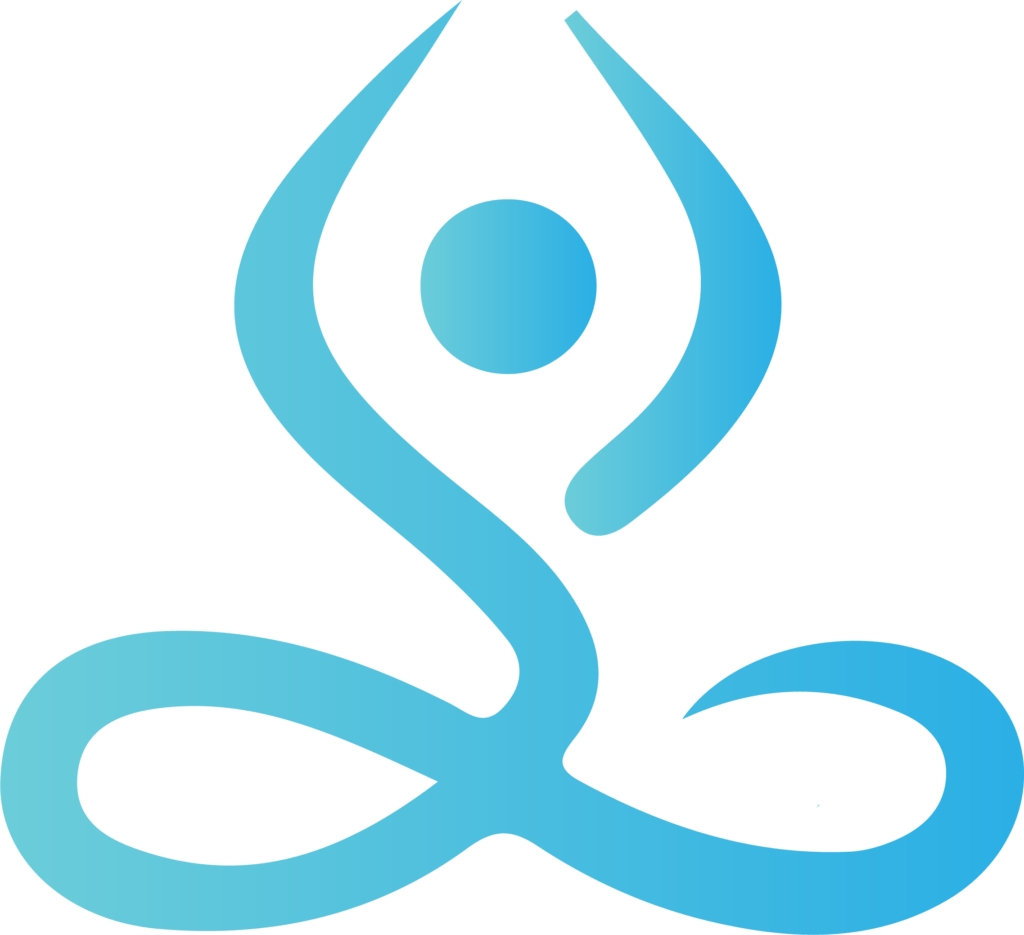Rarify Apps has recently partnered with BrightID an accessible non-invasive open-source sybil resilience service, to protect against bots and multi-claims from any single party in the rare.claims distribution app.
Instead of issuing KYC, we’ve opted in for a more inclusive solution. BrightID is a service that verifies you’re human which helps make rare.claims to be as fair a humanly possible!
In this tutorial, we will be showing you how to become verified with BrightID in 5 easy steps so you can qualify for daily Rare Coin claims! Before we can start, we will assume you have the following prerequisites met.
- You have Metamask or another xDai compatible wallet downloaded.
- You have that wallet connected to the xDai network.
- You have some amount of xDai, If not you can buy some or claim some for free here.
If not you need to do those first before you can continue. Following these articles in order will catch you up to speed!
- How to Set up Metamask and Connect to the xDai Network.
- How to claim free xDai to cover network fees.
- How to buy more xDai for trading on honeyswap.
Step 1) Download The BrightID app.
Before anything else make sure you download the BrightID app. It’s free and let’s you connect to our app and others to help verify you as a real trusted human.
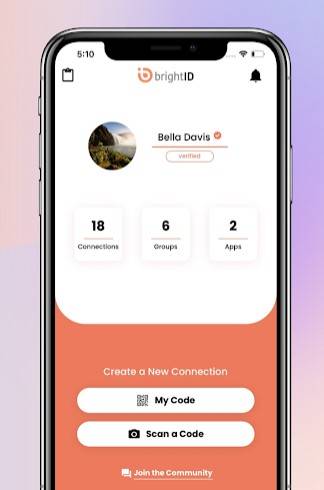
Step 2) Join A BrightID Verification Meeting.
To make sure you are human, we need to make sure you’re human! All you got to do is show up to a meeting and make a few connections in the app!
Joining a connection party is easy. There are plenty of meetings throughout the day on Zoom or Discord in your time zone and language to verify your unique human account.
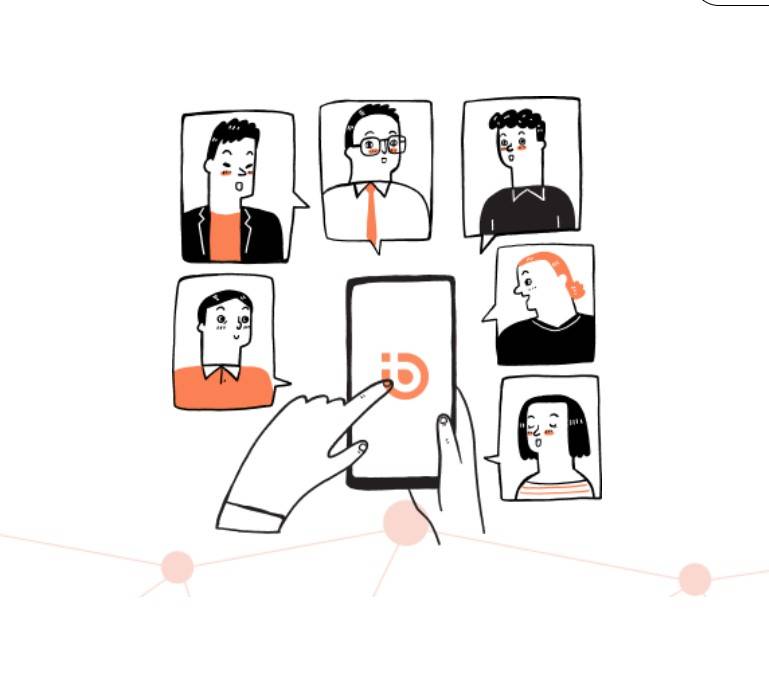
Step 3) Link To Our App.
Now that you have your BrightID account setup and made a few connections, you just need to link our app to your BrightID account!
If you are on desktop, You can do this by scanning the bar code from your BrightID app on the “Prove Humanity Page” on our app.
If you are on mobile, instead of scanning the barcode, simply visit the “Prove Humanity Page” in your crypto wallets browser, then tap the “Link To App” Button to connect your BrightID account.
Here is a quick example video of what we mean…
Step 4) Get Sponsored.
What’s sponsorship? Every BrightID user must be sponsored once to use any BrighitID integrated apps. If you’ve already been sponsored you can skip this step! If not and this is your first time using BrightID then you need to get sponsored. Luckily, we have plenty available!
To get sponsored, Simply click the “Claim Sponsorship” button on the prove identity page and sign the transaction in your wallet.
Step 5) Prove Account.
The last step we have to do is verify your address and lock it into the system. Make sure you have the address you want to claim with selected before clicking the last button. If you ever lose access to your account you can change it here but can only do so once every 48 hours.
To prove your account, Simply click the “Prove Account” button on the prove identity page and sign the transaction in your wallet.
Step 6) Start Claiming!
If you made it all the way through you are now claim ready! If you ever need to top off your xDai balance you can claim 0.1 xDai for free from the xDai faucet or buy some with ramp!
If you have any more questions you can check out our other walkthroughs & tutorials.
You can also join our telegram news channel to hear up-to-date announcements about the project or share what you discover with others in the community group!
Official FAQS: https://rare.fyi/faqs
Official Claiming App: https://rare.claims
Public News Channel: https://t.me/rarify_news
Rarify Public Community: https://t.me/rarify_community