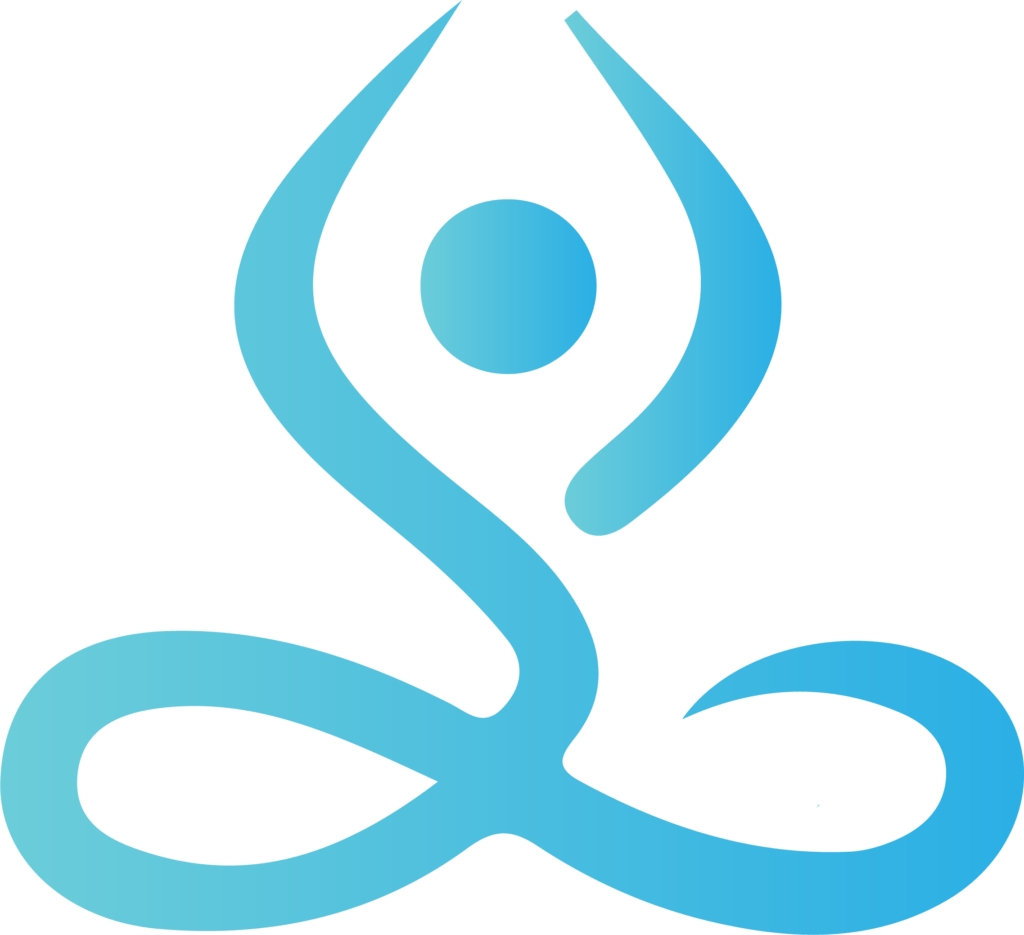HOW TO BUY AND SELL RARE ON HONEYSWAP
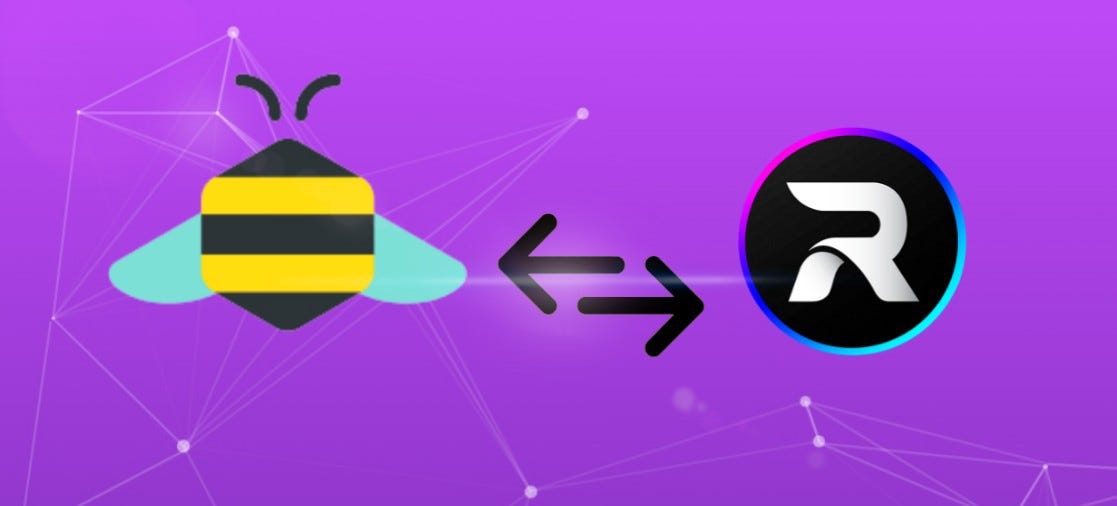
In this tutorial, we will cover how to buy and sell Rare Coins on Honeyswap.org via a PC Browser.
If you are on mobile, the tutorial will still be the same. Just visit the honeyswap app by typing “app.honeyswap.org” into your wallets native web3 browser and make sure you are connected to the xDai network.
Before we can start, we will assume you have the following prerequisites met:
- Web browser (Chrome, brave, Firefox, etc) In this example I am using the Chrome browser.
- Installed a wallet browser extension like Metamask or Niftywallet. In this example, I am using Metamask.
- Your wallet is setup and configured for use on the xDai network
- You have funds loaded for use for buying or selling
HOW TO BUY RARE COIN
In this section, we are going to cover buying Rare Coin with xDai.
STEP 1) Open your browser and enter the following address “https://rare.fyi” Click the “Trade” Button
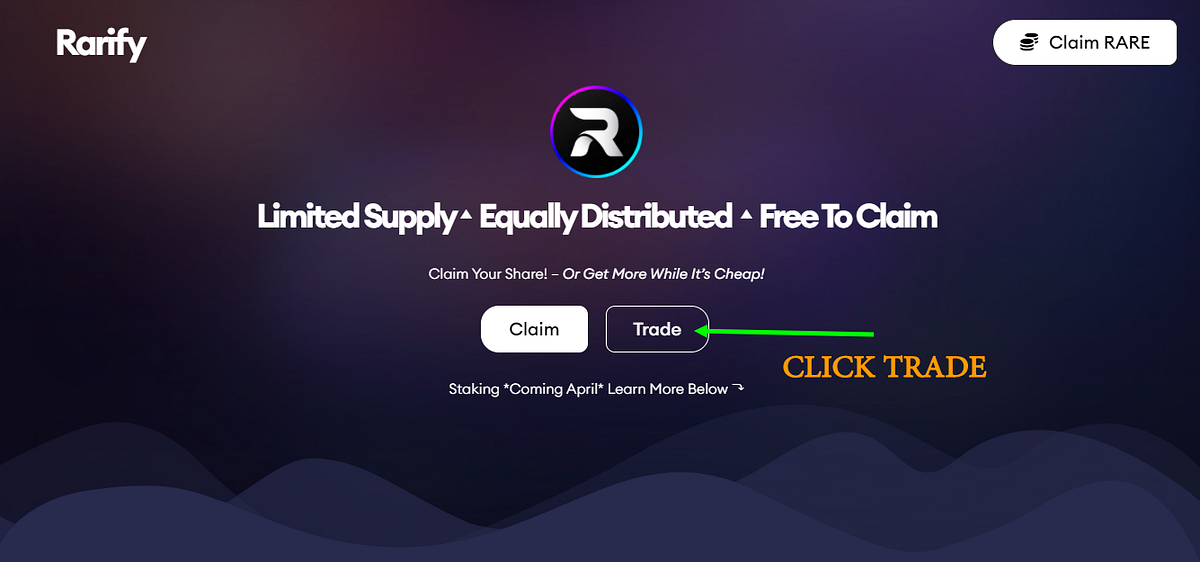
STEP 2) Read the pop-up message and click the “I Understand” and then the “Continue” button
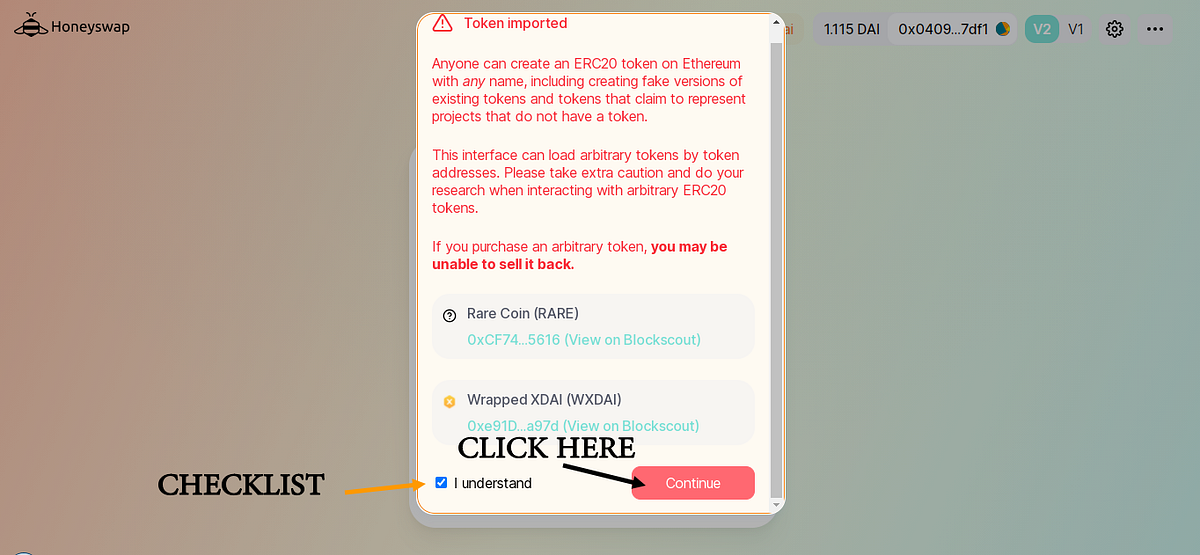
STEP 3) Select “RARE” from the token list in the “From” field.
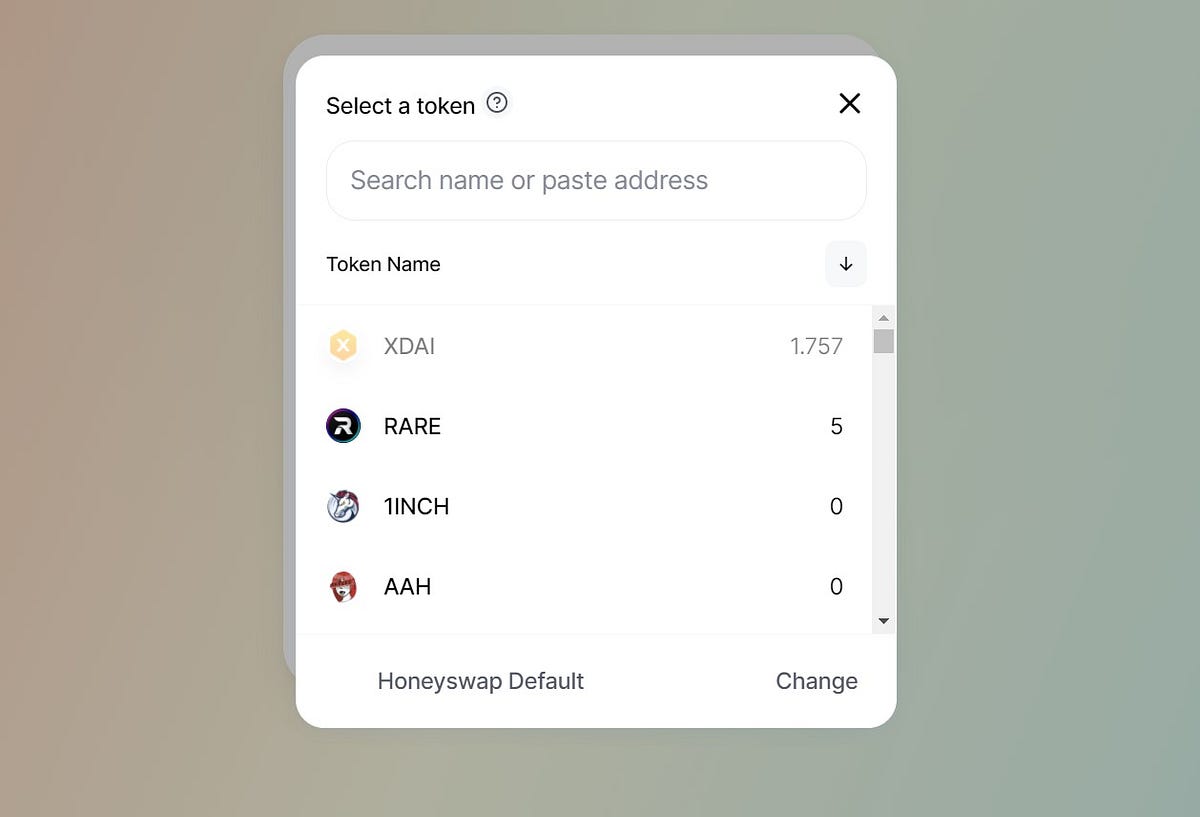
STEP 4) To populate a trade, either specify the amount of Rare Coin in the “To” field or the amount of xDai in the “From” field. When you are ready to trade, click the “Swap” button.
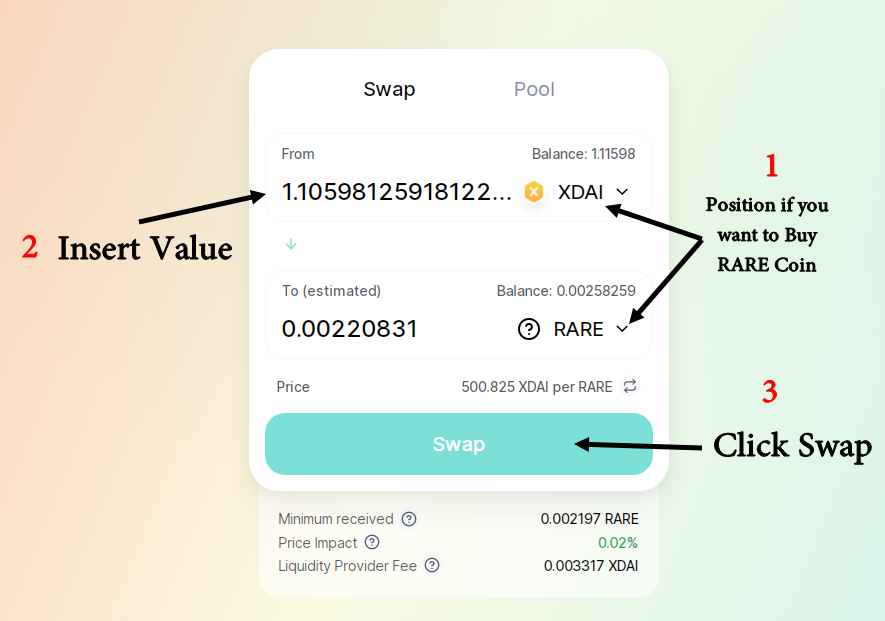
STEP 5) Click the “Confirm Swap” to confirm your Rare Coin purchase.
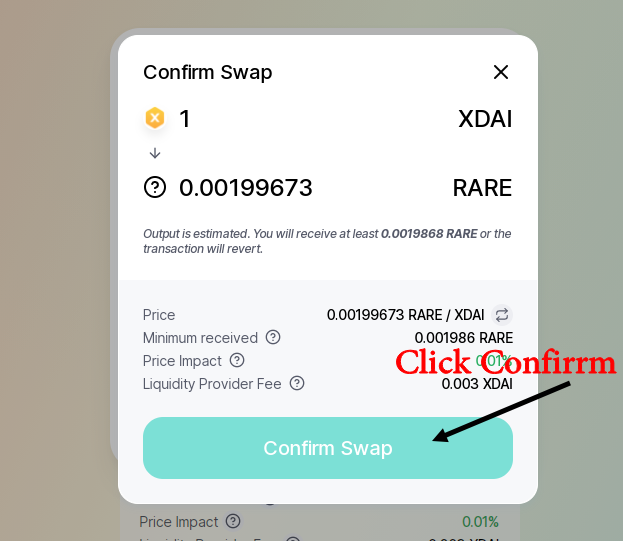
STEP 6) Wait for your confirmation to process and then click the “Confirm” button to approve your purchase transaction.
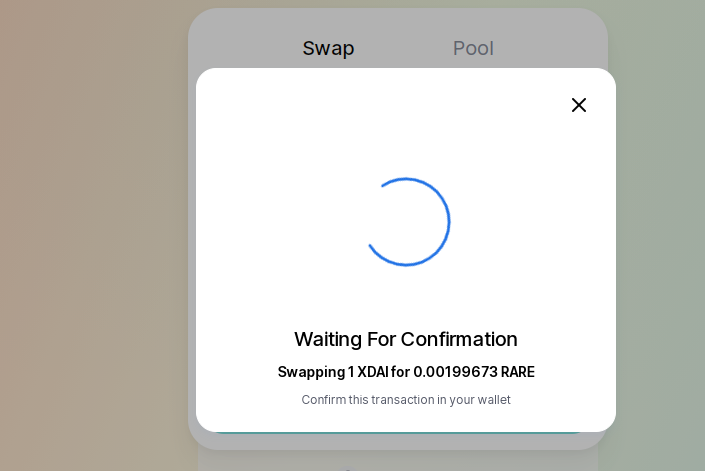
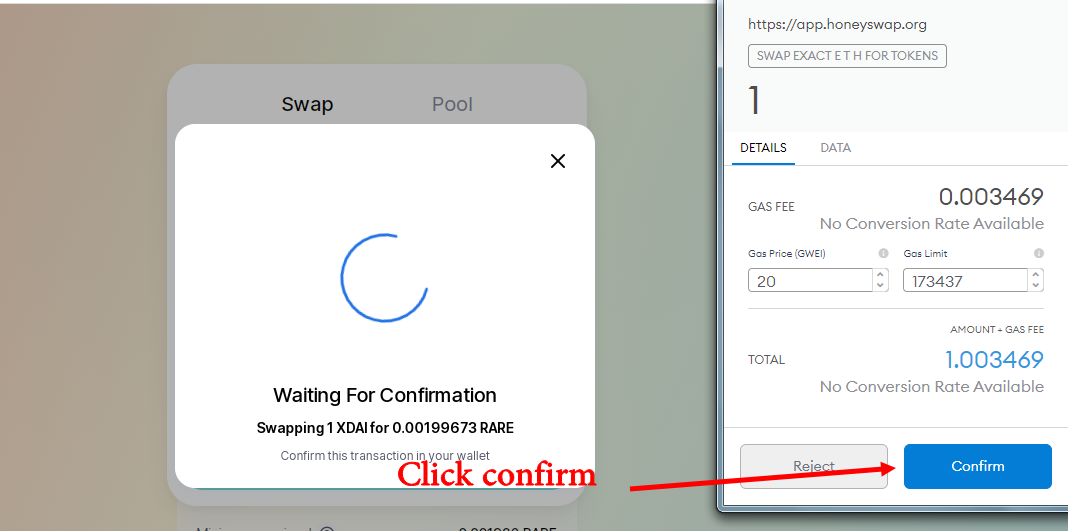
STEP 7) Wait for the verification of your transaction to be successful. Congratulations! You have successfully purchased Rare Coin!
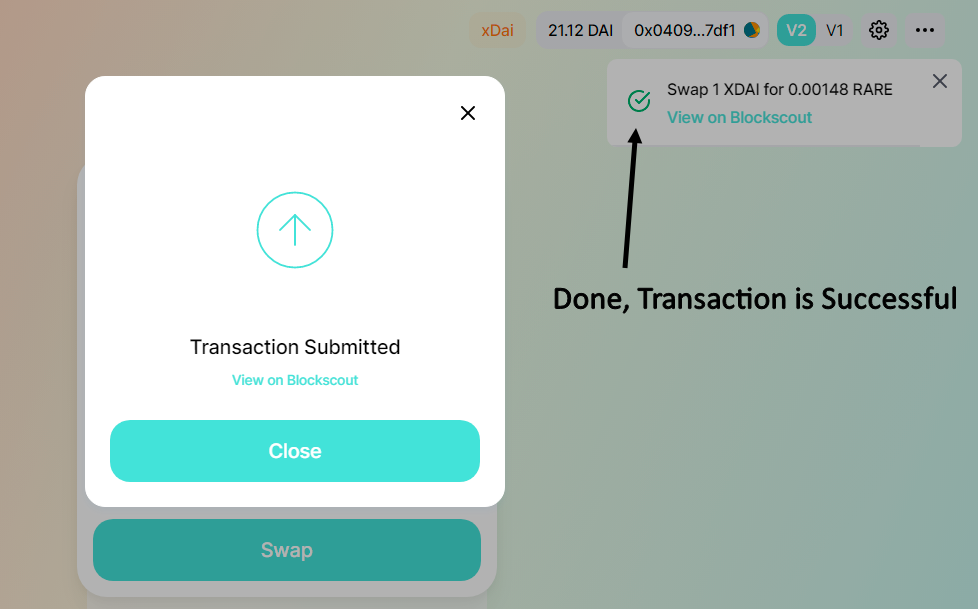
HOW TO SELL RARE COIN
In this section, we are going to cover how to sell Rare Coins into xDai.
STEP 1) The steps are almost the same as above, you just need to change the place “from” xDai to “from” Rare Coin . You can do this quickly by clicking the small arrow shown below:
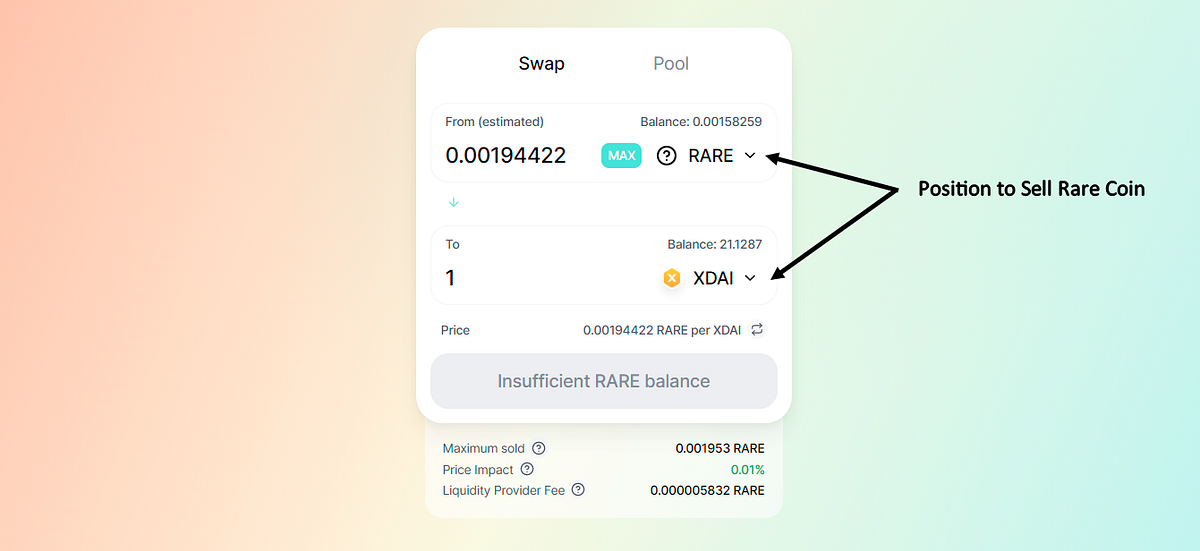
STEP 2) To populate a trade, either specify the amount of Rare Coin in the “From” field or the amount of xDai in the “To” field. When you are ready to trade, click the “Approve RARE” button.
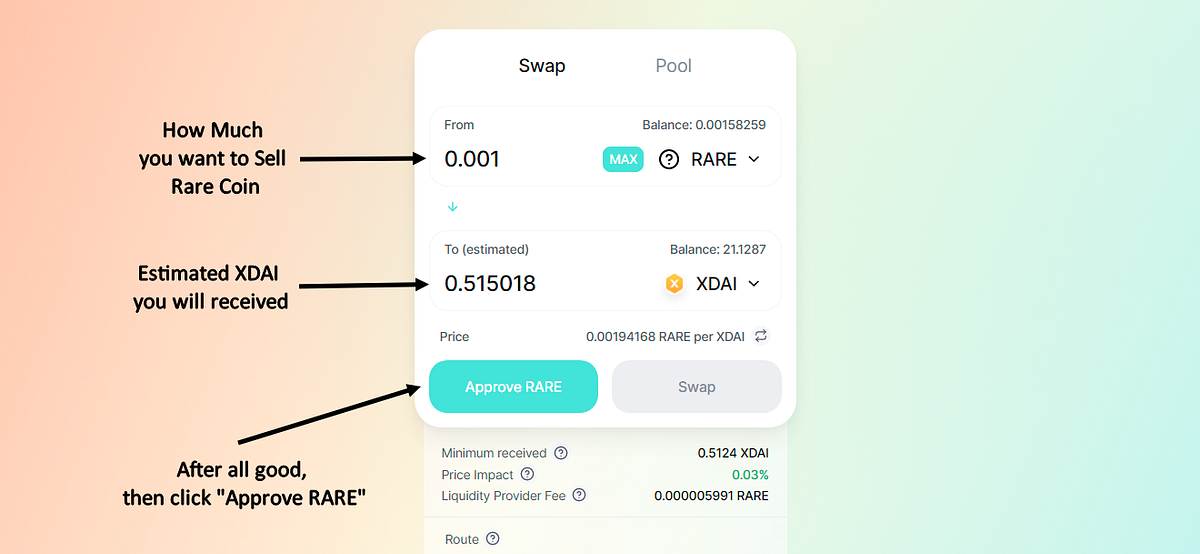
STEP 3) Click “Confirm” to approve your sales transaction and wait for the transaction confirmation.
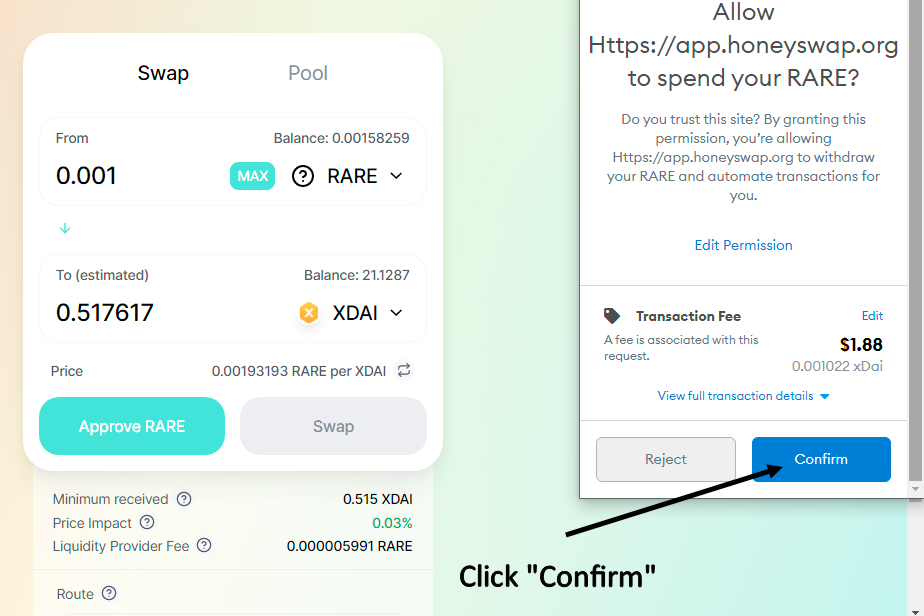
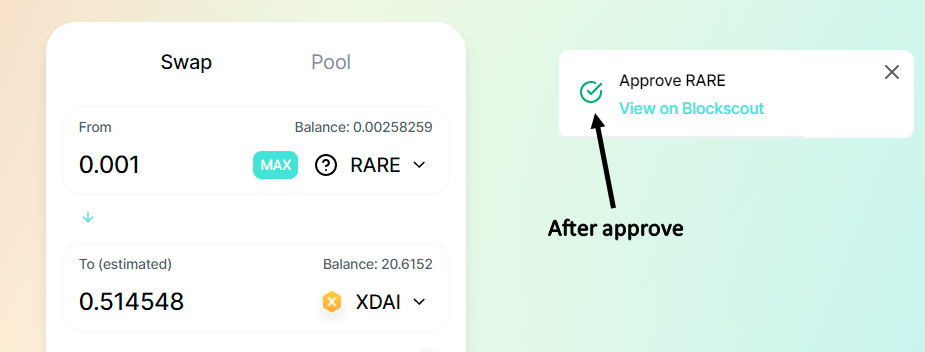
STEP 4) Now that you have approved your Rare Coin to be sold, click the “Swap” button to execute your trade:
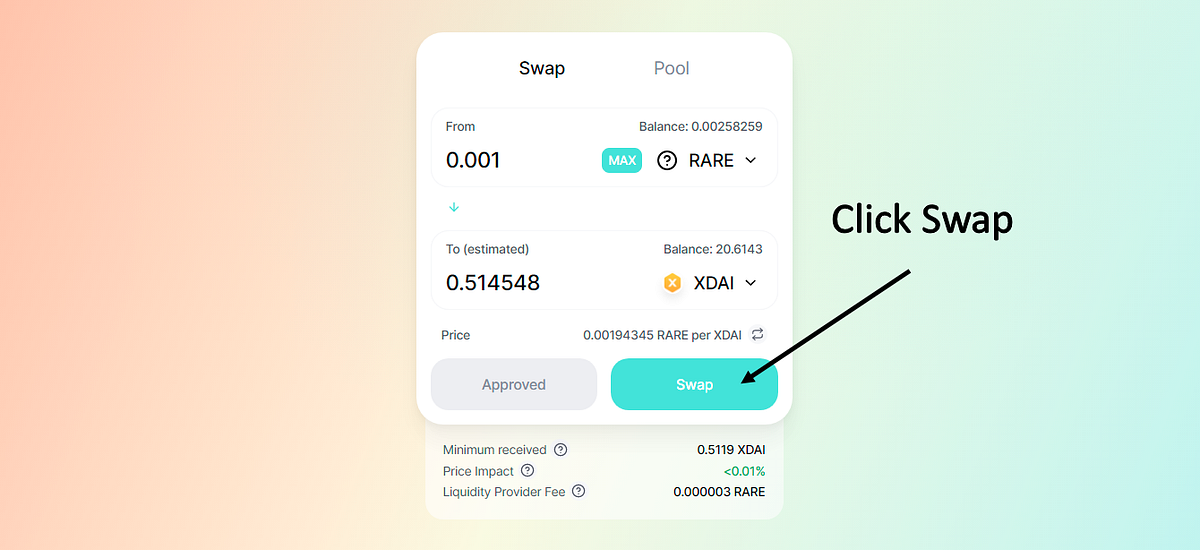
STEP 5) Click the “Confirm Swap” button.
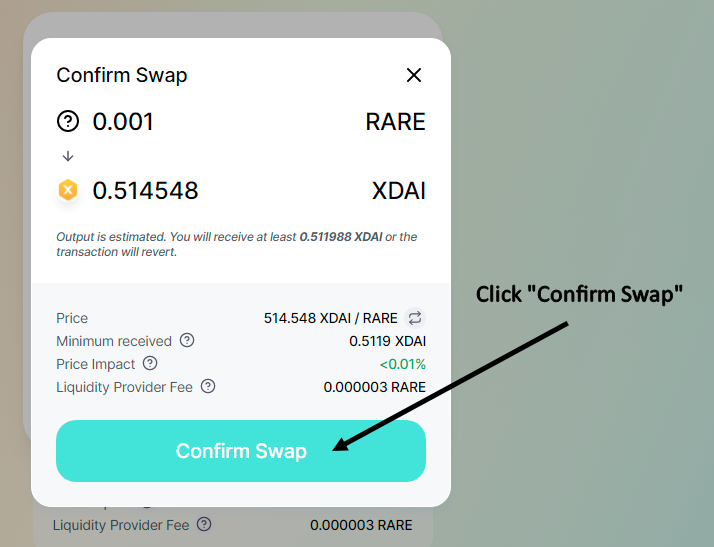
It will now take a few seconds to go through, normally 5–10 seconds. It is safe to refresh the page at this point if the UI gets stuck.

STEP 6) Congratulations! You have successfully made a sale of Rare Coin!
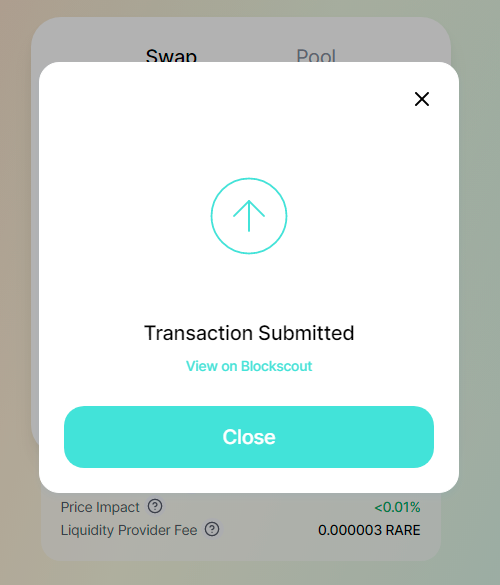
If you have any more questions you can check out our other walkthroughs & tutorials.
You can also join our telegram news channel to hear up-to-date announcements about the project or share what you discover with others in the community group!
Official FAQS: https://rare.fyi/faqs
Official Claiming App: https://rare.claims
Public News Channel: https://t.me/rarify_news
Rarify Public Community: https://t.me/rarify_community