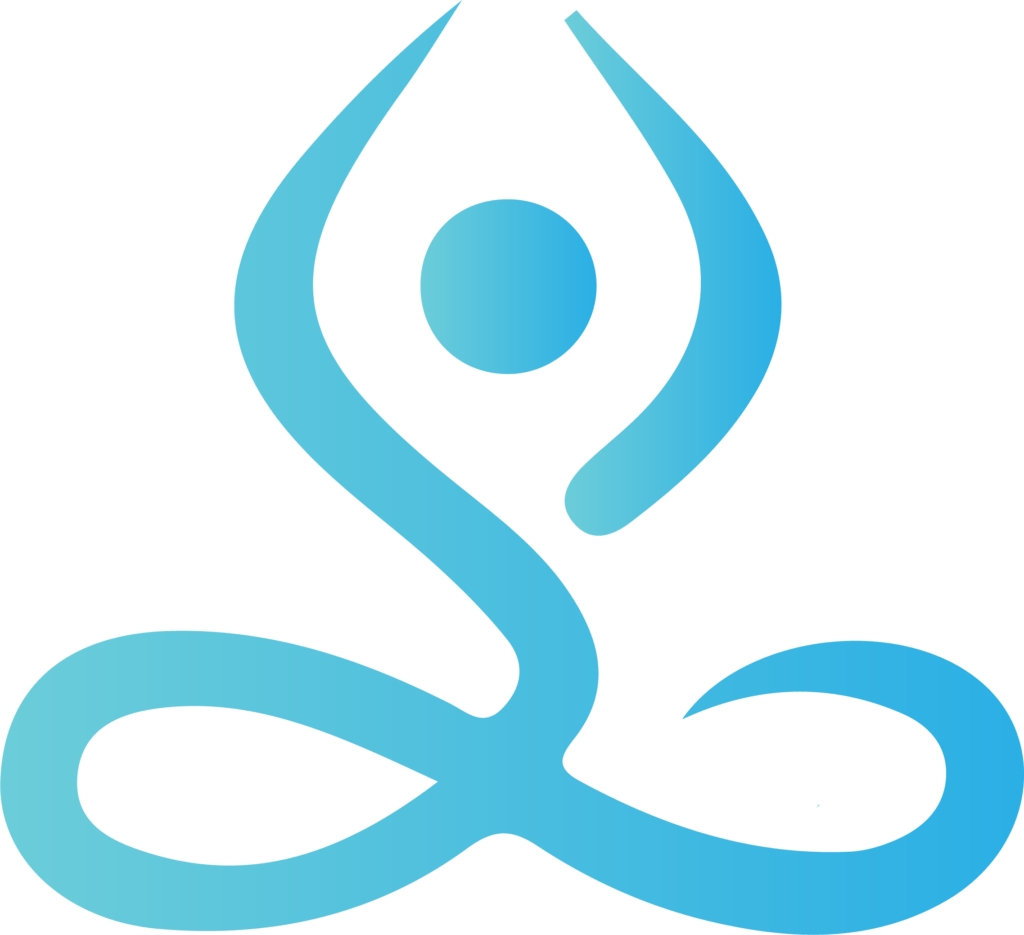In this tutorial, we will cover how to register and claim RARE COIN using the METAMASK wallet via Mobile and Desktop.
Before we can start, we will assume you have the following prerequisites met:
- ▶ You have the Metamask application downloaded and installed.
- ▶ You have setup xDai as a custom network and connected to the xDai network.
- ▶ You have some xDai loaded in the wallet.
- ▶ You are BrightID verified.
CLAIMING FROM MOBILE
STEP 1) Open the Metamask App. Make sure you are on the xDai network. If you don’t have the network setup, please follow this tutorial here before continuing!! If you do, then make sure it is the selected active network as shown below.
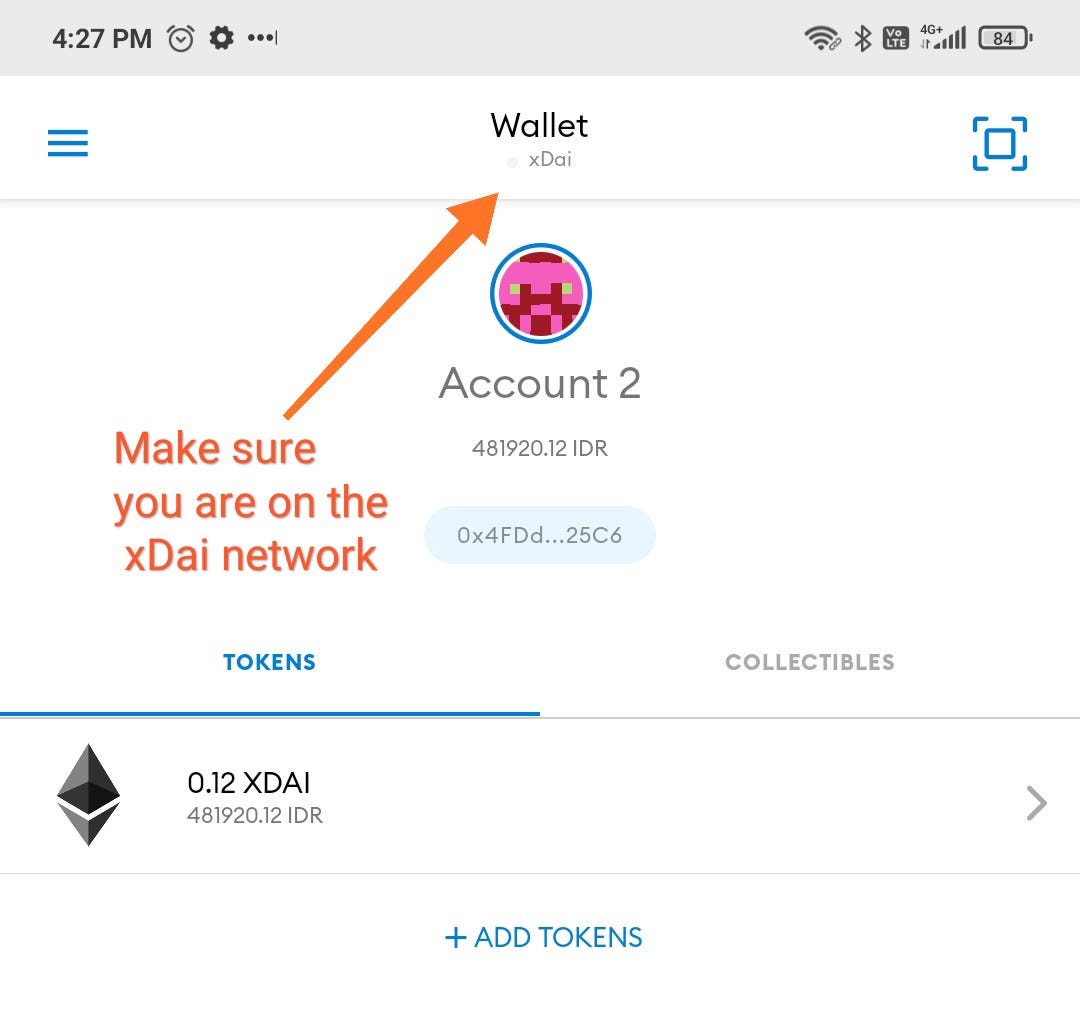
STEP 2) Click the 3 bars in the upper left corner of the Metamask application.
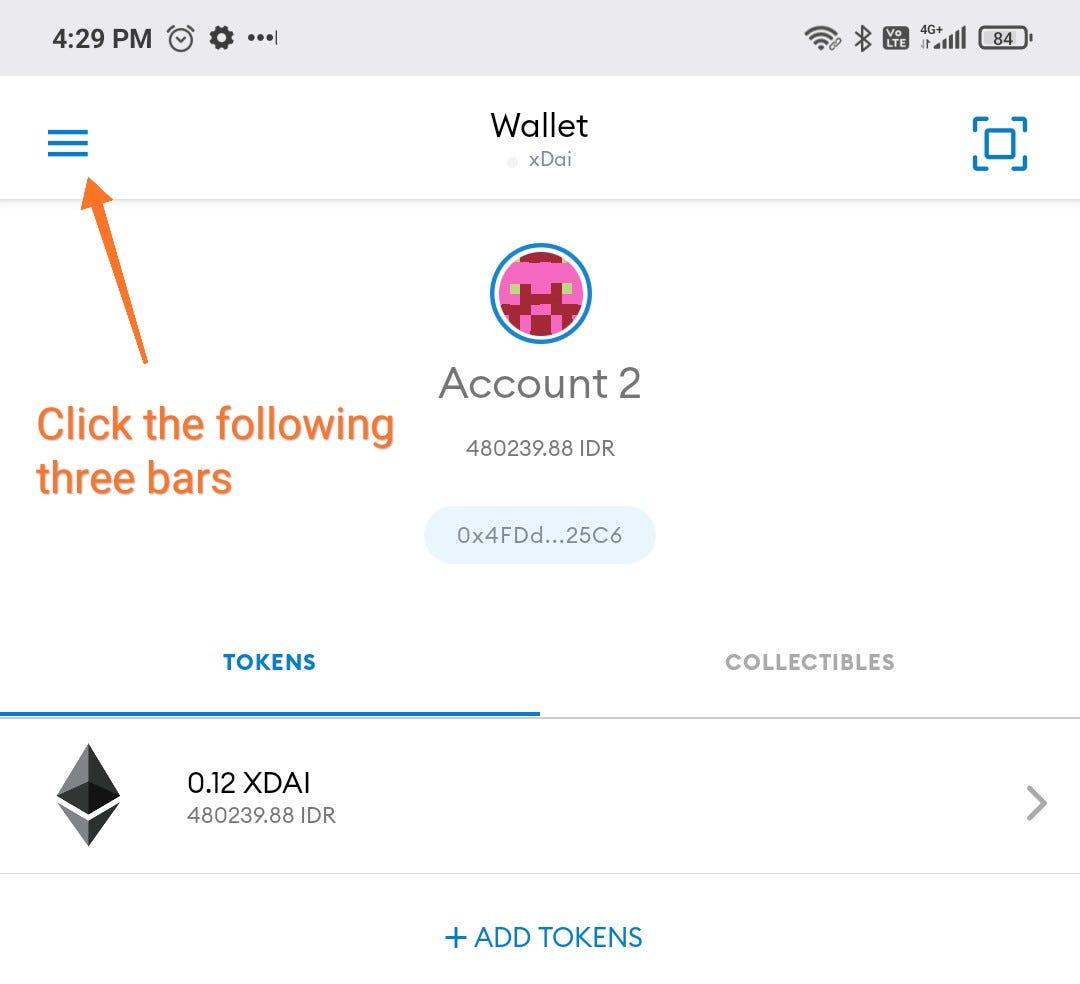
Click the “Browser” tab to continue to the next process:

STEP 3) Enter the address “https://rare.claims” in the field shown in the example below:
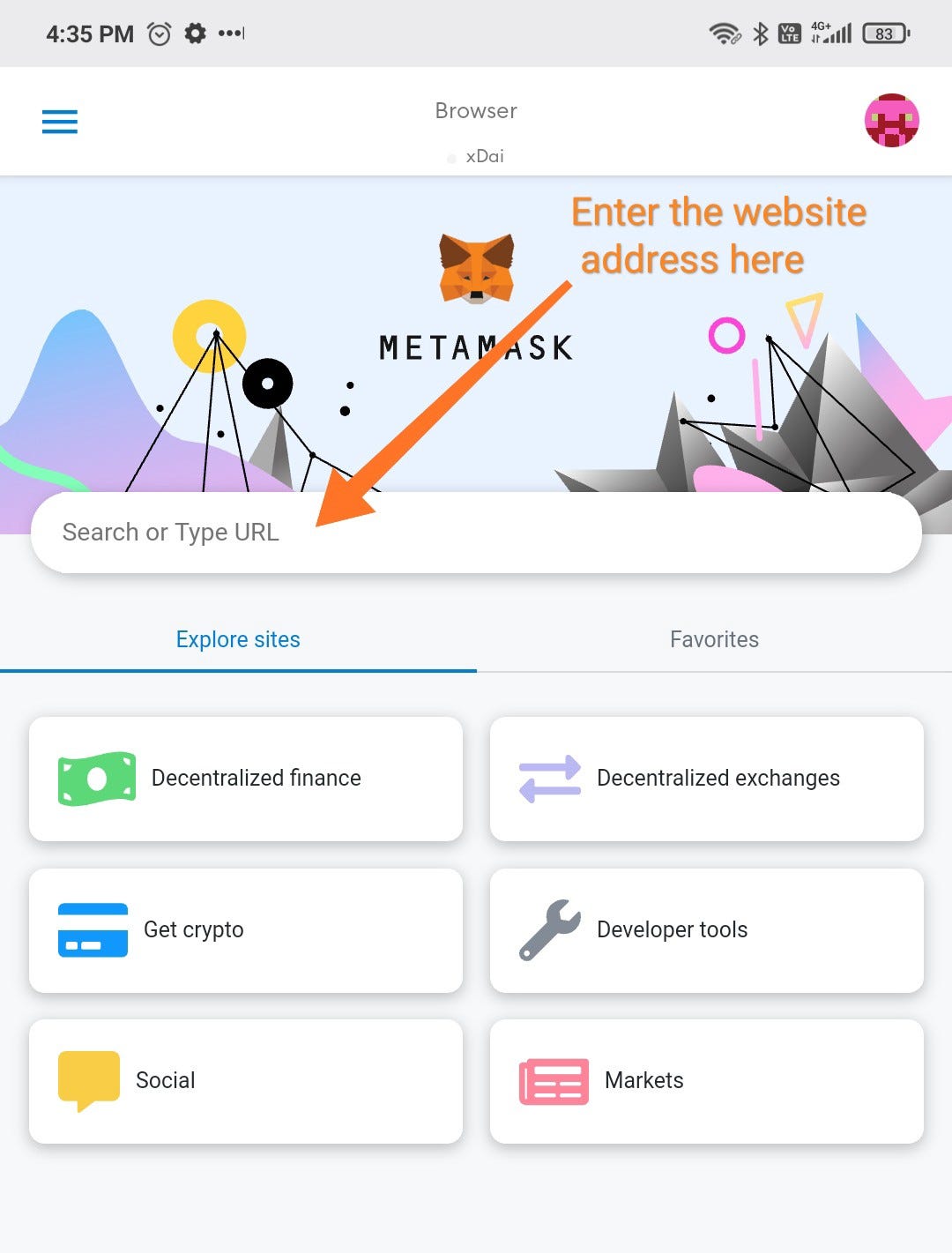
STEP 4) You can now register by clicking the “Register” button. After the bot protection confirms, you will be able to confirm your registration.
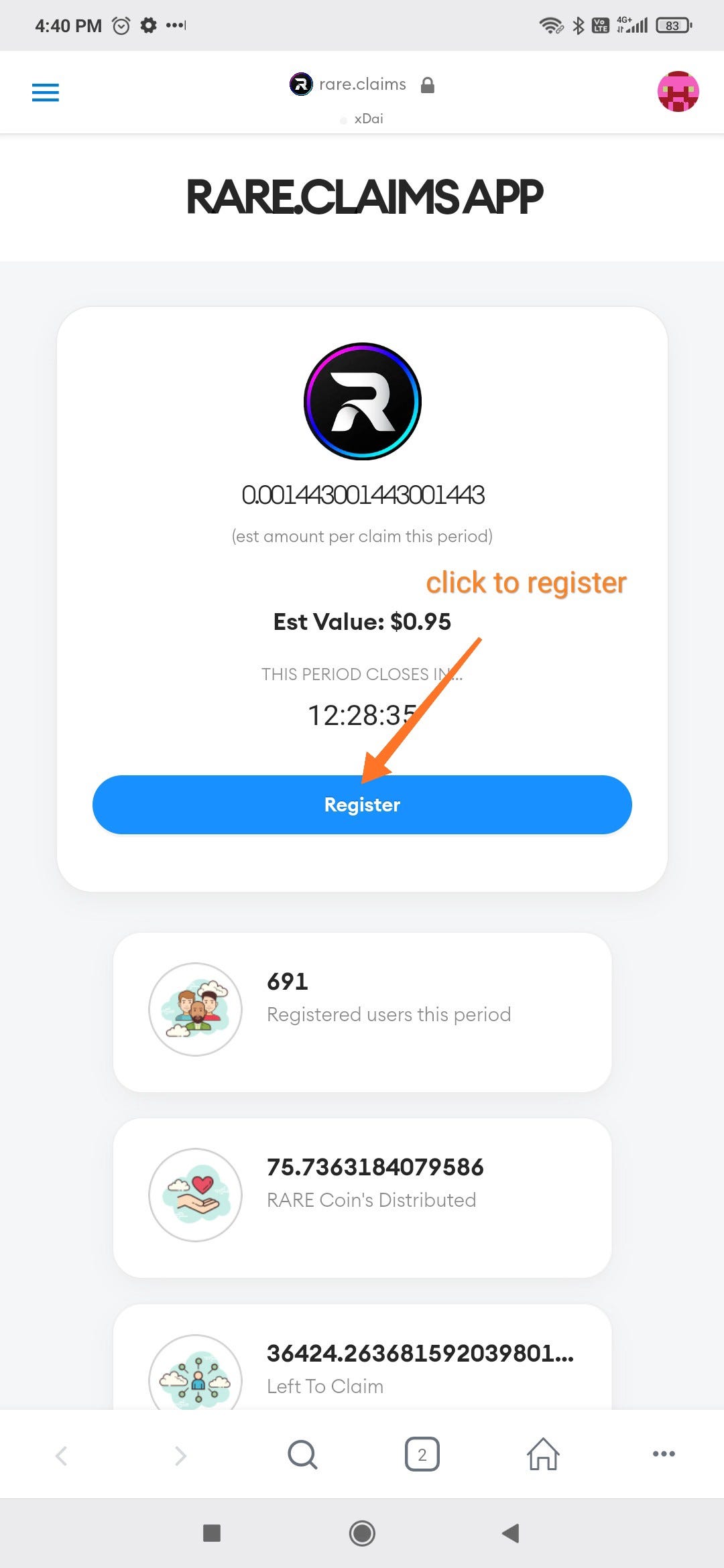
STEP 5) You will be prompted to cover the current network and claiming fee. The fee helps prevent bots by creating a cost floor for them but not too expensive for legitimate claimers to receive a profitable share. The fee actively pays for development costs, you can learn more about fees on our FAQS page here. Select “Confirm” to continue with the registration:
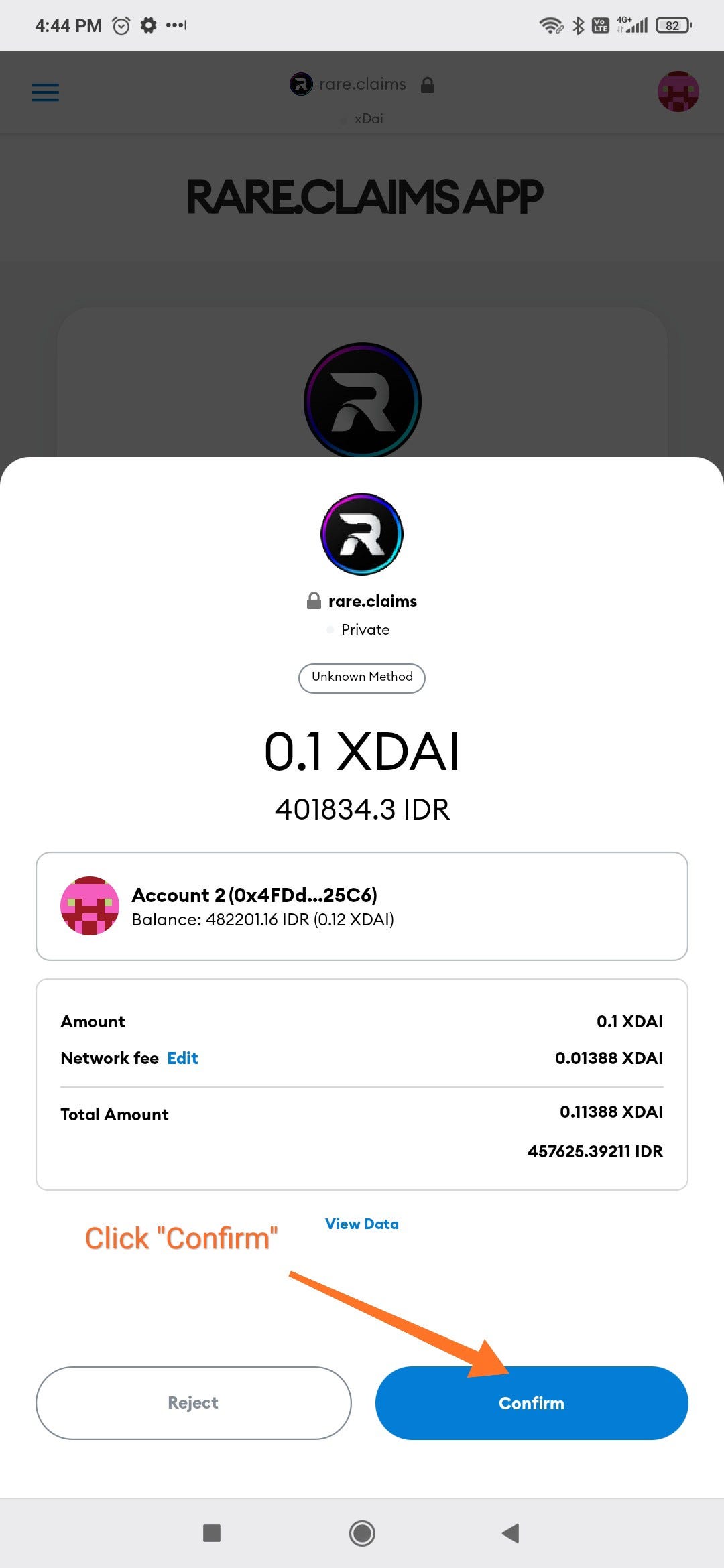
STEP 6) Wait approximately 5 seconds for your transaction to complete.
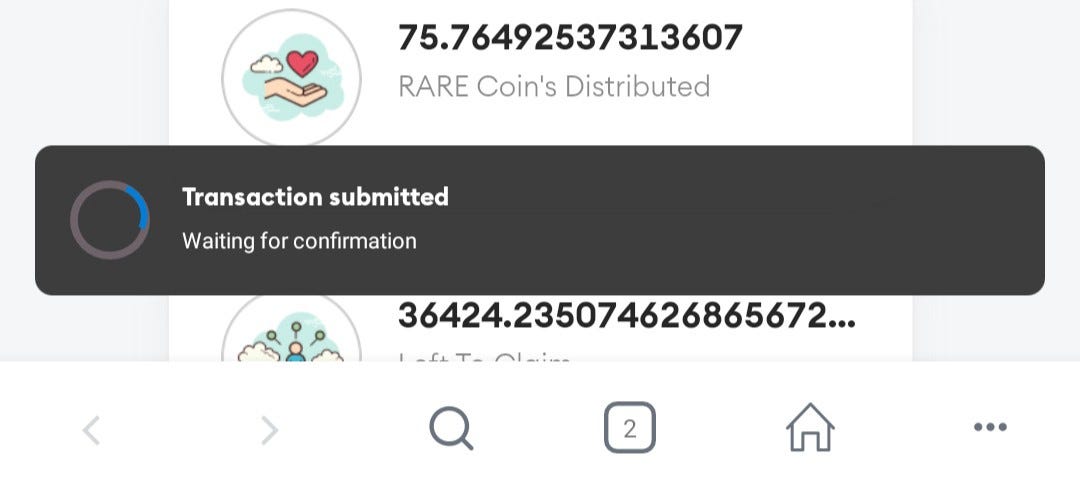
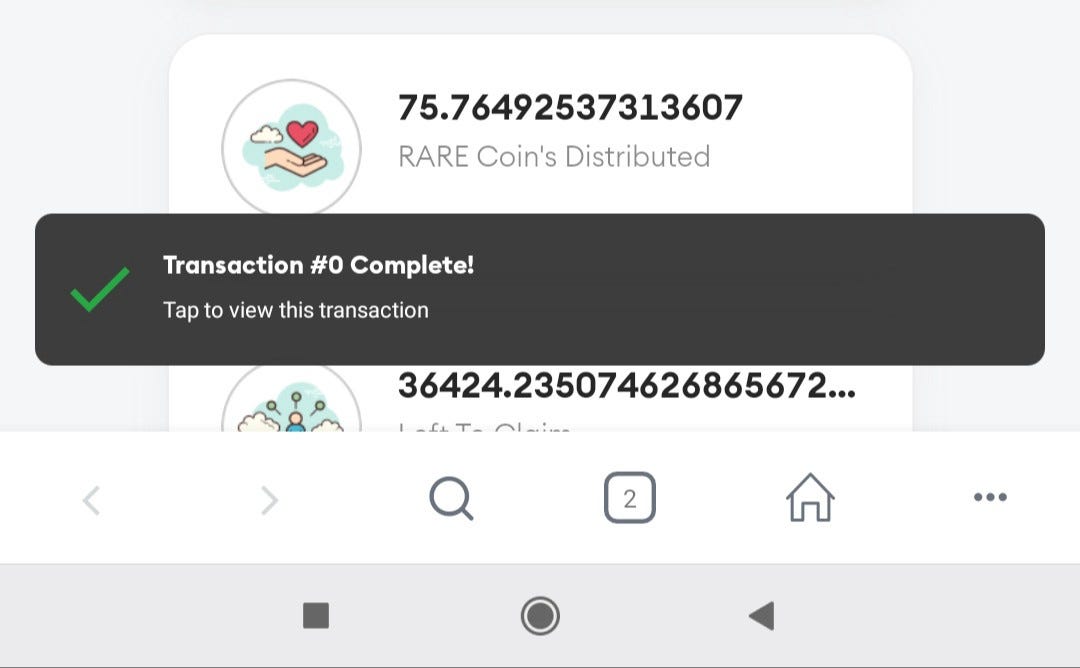
STEP 8) After confirmation, your status will change to “You Are Registered”. Congratulations, you are now registered for the upcoming claim event. After the period timer ends, a new “Claim” button will appear. You will only have an estimated 24 hours to claim your share after the current registration timer has expired. Make sure you claim your share as quickly as possible or you risk forfeiting your share.
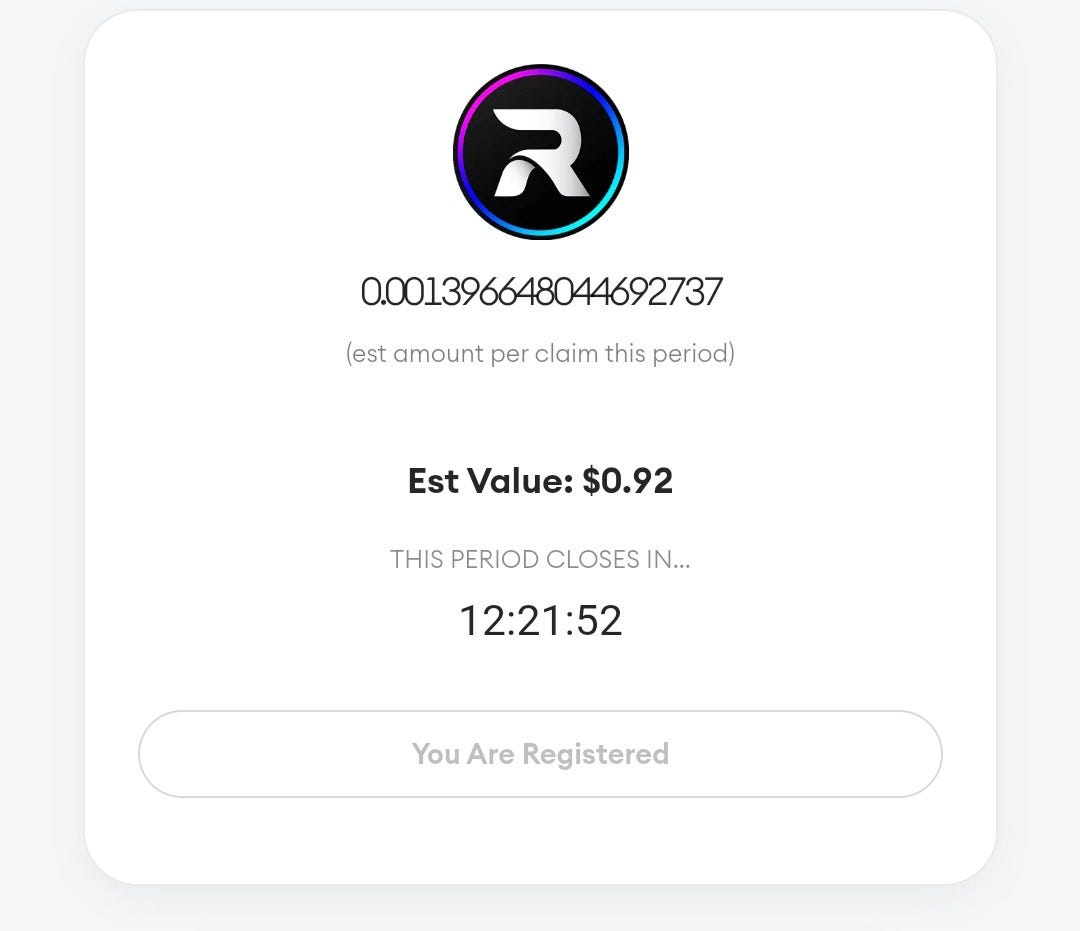
CLAIMING FROM DESKTOP EXTENSION
Before we can start, we will assume you have the following prerequisites met:
- You have the Metamask Extenstion Installed in your browser ( Chrome or brave) In this example we are using the chrome browser
- You have Metamask connected to the xDai network.
- You have some xDai loaded in your wallet.
STEP 1) Open your browser and go to the address “https://rare.claims“
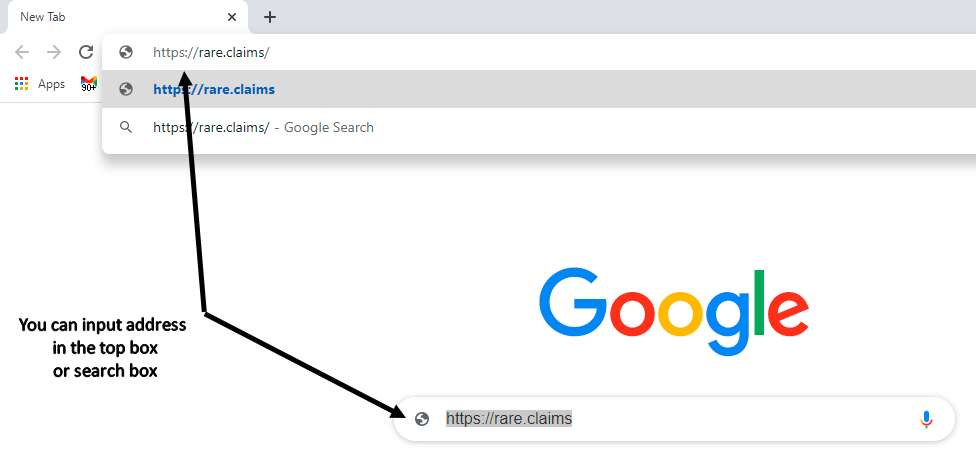
STEP 2) You will then be directed to the main page for Rare Coin registration. On the main webpage there will be a pop-up from Metamask to connect between Metamask and the Rare Coin website. Select the wallet that you would like to register and then click “Next”.
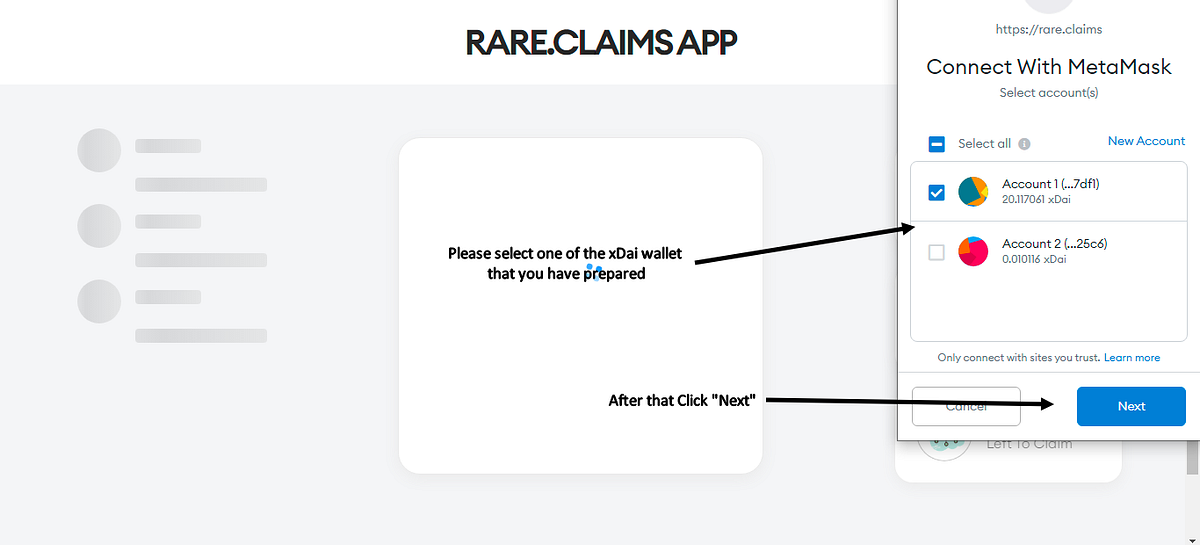
STEP 3) Click “Connect” to connect your wallet and wait for the linking process to finish.
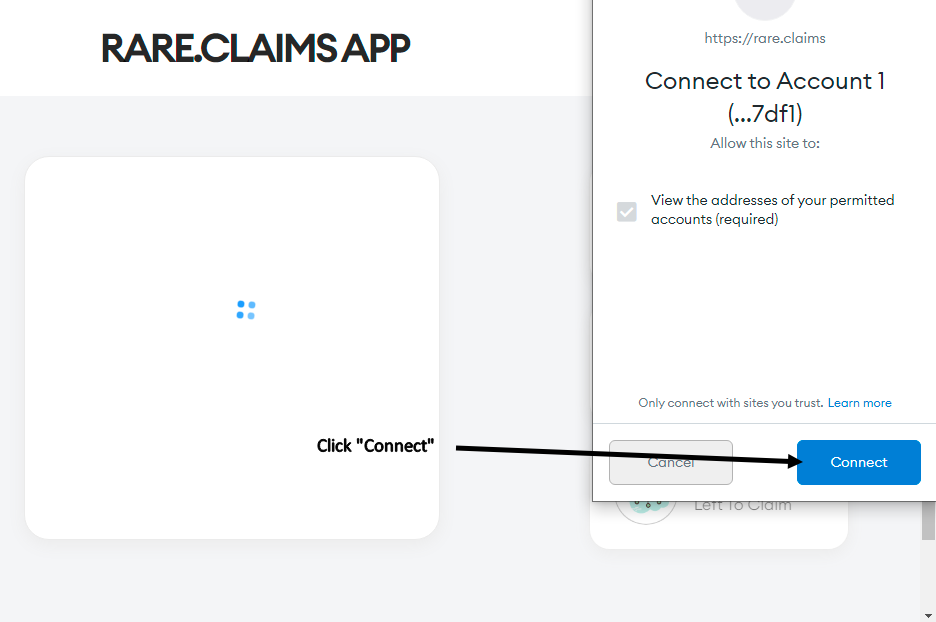
STEP 4) Click the “Register” button to continue
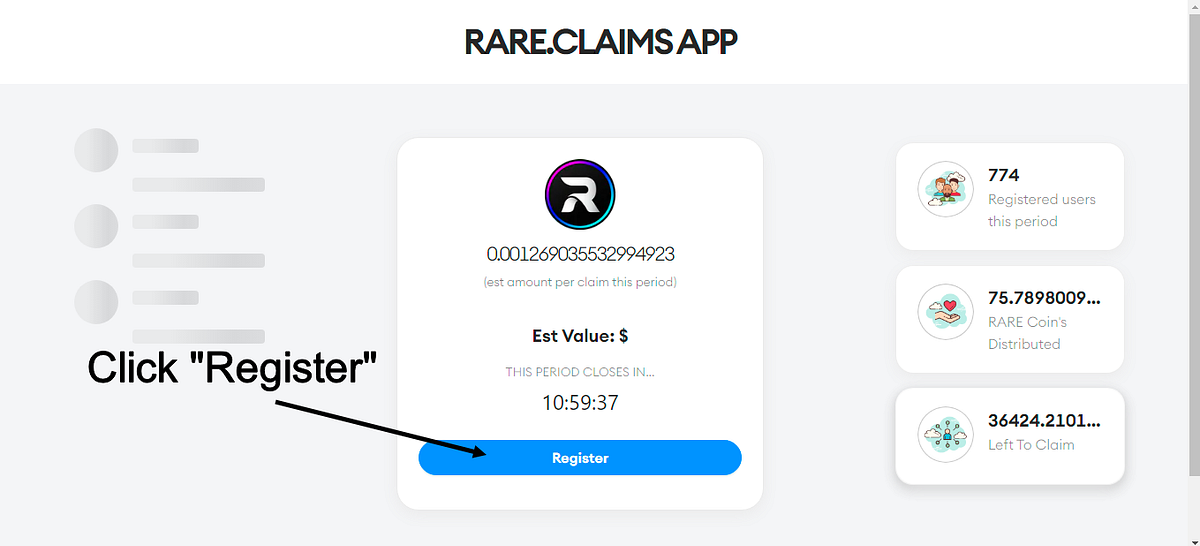
STEP 5) Click the“Confirm” button to approve your registration.
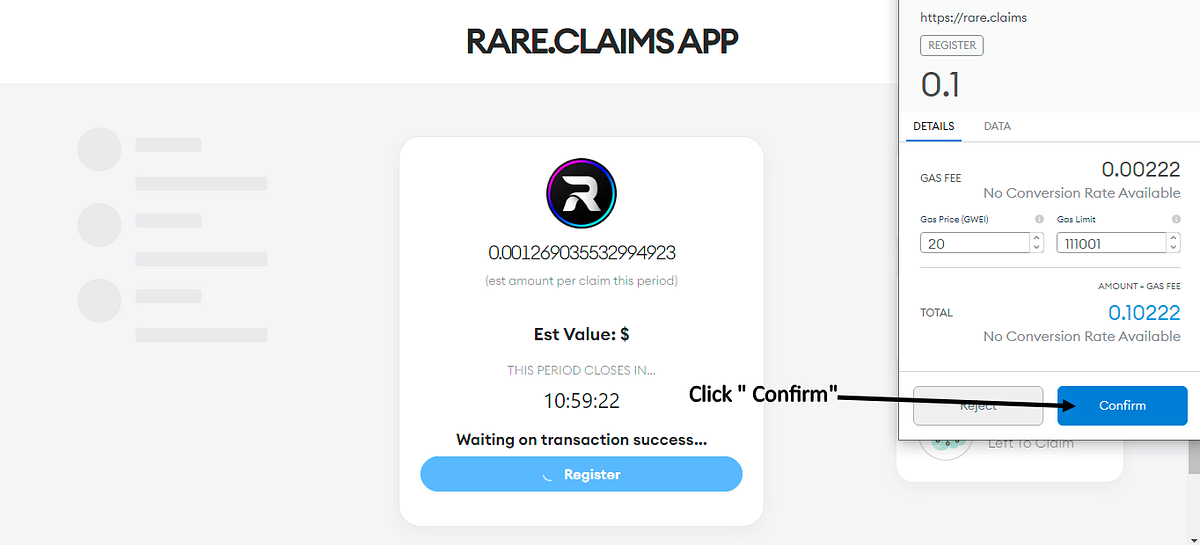
STEP 6) After confirmation, your status will change to “You Are Registered”. Congratulations, you are now registered for the upcoming claim event.
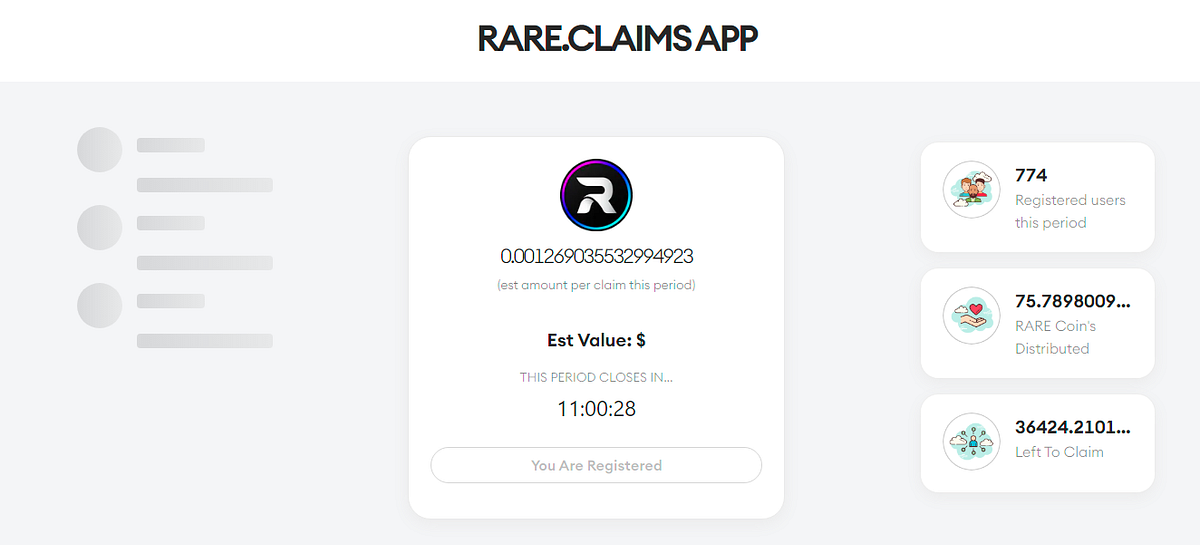
Step 7) After the period timer ends, a new “Claim” button will appear. You will only have an estimated 24 hours to claim your share after the current registration timer has expired. Make sure you claim your share as quickly as possible or you risk forfeiting your share.
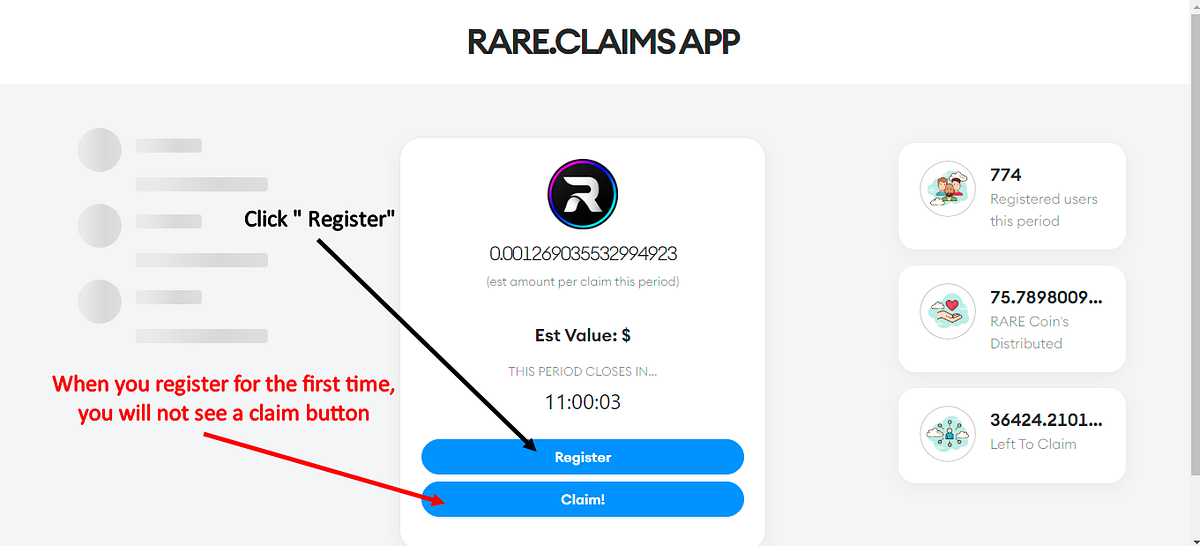
Step 8) You have successfully claimed an equal share of Rare! In your excitement, don’t forget to re-register! You can now repeat the process every day until 2071 when the full supply of rare will be finally distributed!
If you have any more questions you can check out our other walkthroughs & tutorials.
You can also join our telegram news channel to hear up-to-date announcements about the project or share what you discover with others in the community group!
Official FAQS: https://rare.fyi/faqs
Official Claiming App: https://rare.claims
Public News Channel: https://t.me/rarify_news
Rarify Public Community: https://t.me/rarify_community